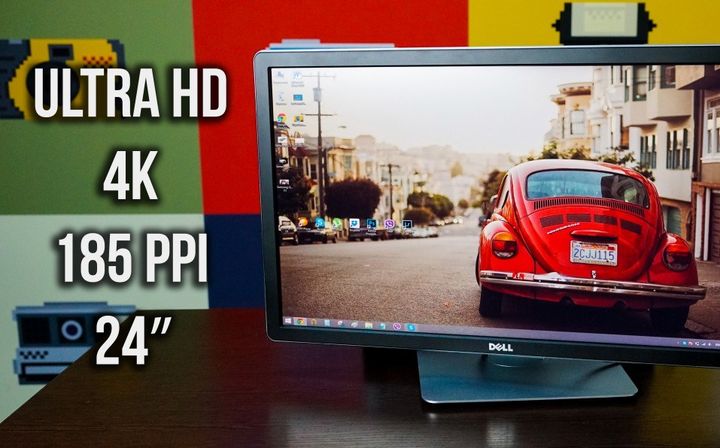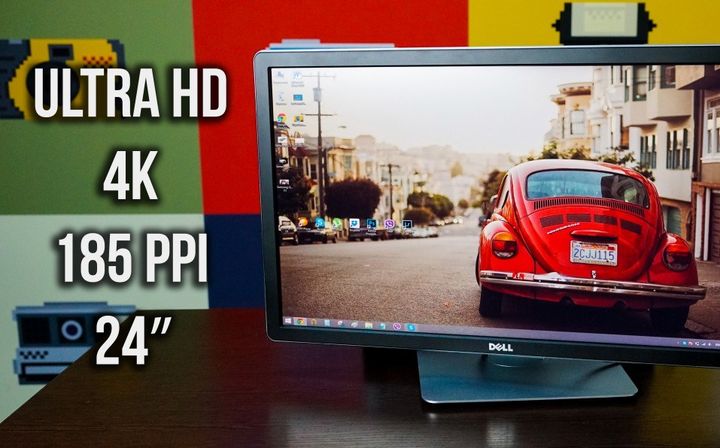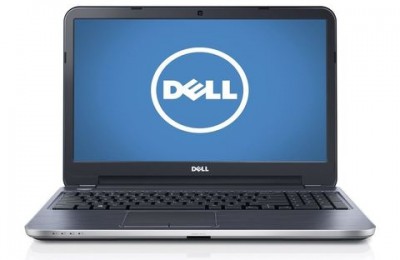Very happy that lately, the market appears more and more monitors that support the resolution of 4K (UltraHD, 3840 x 2160). Just recently we reviewed (spiers in DOTA) on Samsung U28D590D , and now it’s time to test the solution from Dell UP2414Q. That you understand, PPI here may be 185.
Usually we are used to seeing UltraHD-resolution monitors with a diagonal of 26 (or more) inches, but Dell “tears template”, so the model Dell UP2414Q received 24 inches (or to be more precise, 23.8 inches). Frankly, I always had to work more convenient monitors less than 25 inches, because the eyes do not run around, as a result – not so much tired (but it is for me). By the way, the screen Dell has an extended color gamut, so professionals can safely be regarded as Dell UP2414Q purchase.
Appearance – Dell UP2414Q

Design Dell Monitors can be compared with the design of phones Samsung – it rarely changes. But to say that it’s bad, I can not. The company has found an interesting form factor and try to develop it. The main part of the monitor covers black matte plastic and metal inserts that frame the face. Screen, of course, there is also matte, so about the glare (and other problems gloss) can forget. The width of the framework is less than 2 centimeters. I can not say it’s a lot more, quite the contrary.

This border gives coolness appearance. You look at the monitor and you know – thing!

On the front side you can see only the company logo, and a little to the right – 5 buttons (for menu) and On / Off key. All necessary ports are traditionally behind. Before them hard to get, but if you want to hang the monitor on a wall (and this is available), you will not have any problems as it was, for example, LG 34UM95 , where all the connectors are oriented horizontally. Set of ports here, by the way, is very standard: DisplayPort, mini-DisplayPort, HDMI, and four USB 3.0 (although, what else do you need?).

Surprise to me was the presence of a card reader, which once again confirms the orientation of the screen to professional users (amateurs will appreciate such a nice bonus).

Special attention should stand UltraSharp. First of all, it is worth noting that the monitor is perfectly placed on a table, and the construction itself seems monolithic. By tradition the screen can be adjusted as you like: height, change the angle, rotate to portrait mode and rotate around its axis. It is the latter possibility is most useful, because it is the easiest way to show a funny picture to a colleague sitting in front of you.
Opportunities – Dell UP2414Q
The picture quality is one of the best displays of the ones I’ve seen lately. 24 inches is enough for comfortable operation, and the resolution of 3840 x 2160 is not only the envy of friends, but really makes it comfortable to perform different tasks (185 PPI, anyway). In principle, all sites and standard application displays properly (over zooming interface in Microsoft Windows 8.1 worked bad). Problems with some games, of course, have not gone away, but the spire is possible, even if not supported by 4K.

In Dell are very proud of the fact that their monitor has a wide coverage of the color spectrum (ie, for people who are constantly working with graphics, Dell UP2414Q fit almost perfectly). High detail provides color depth 1.07 billion colors. Although the settings you can change various settings and even calibrate (the bundle includes a special set of software).

To control the menu on the right frame are five touch keys. To recall the settings you need for a few seconds to click on the lowermost button, initially only it is highlighted in white, and then all the others are active. This type of navigation is even more convenient usual, which uses mechanical elements, but you understand that later, after you get used.

On the settings here have worked very well, but the first window quite small and shows the most popular items. You can select one of eight preset modes (one is better suited for the film, and the second – for the reading of the text). Further it is possible to adjust the brightness and contrast. Selecting a source allows you to activate the video output, you will use (HDMI or DisplayPort, for example). Next is a very huge point – “Menu”, well, and, of course, “Exit”.

In “Menu”, as I said, has collected everything in the world. Probably, in order to fully understand all the intricacies, you will need more than one hour, but it is even cool, because you can completely customize the display by itself (or rather, under the tasks that you need to do). Still here and mode PBP (Picture-by-Picture), which allows you to display an image from two different devices simultaneously. I was very pleased with the presence tab “Energy Saving”, where you can turn off the power lights, as well as the ports that are idle. The last paragraph of “Personalization” is needed for perfectionists, where you can sort all the tabs with the settings to your liking.
Eventually – Dell UP2414Q

Frankly, I liked the monitor. First of all, the fact that the manufacturer is placed 4K by 24 inches. Paired with IPS-matrix and steep angles it has the effect of “Wow”. As I have said, the monitor to buy can safely treat people who often work with graphics (photos, operators, etc.). But with daily tasks, he also excels. Want to watch a movie? Does not matter. Poshpilit a cool game? Also possible (albeit with a few nuances). Yes, and to work in the browser, especially if you activate the “Reading”, Dell UP2414 Qfits well. The price is certainly not the smallest ~ 18 thousand hryvnia ($ 1,300), but popolzovavshis monitor, I clearly understand that it’s worth it.
Read another very interesting article about alternative energy of the Sun, water and air.