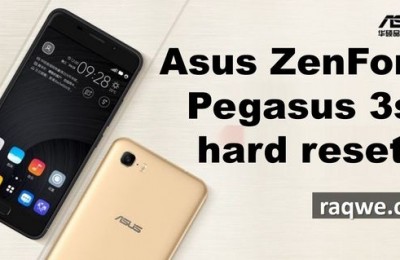Ultra-thin tablet ASUS MeMO Pad 7 ME572C review with a 64-bit processor from Intel, 2 GB “RAM”, rugged fiberglass and duralumin plus “fashionable twist” in the design. The manufacturer calls it a worthy successor to the Nexus 7 (2013). But is it really, let’s look together.
Design – ASUS MeMO Pad 7 ME572C review
Inspiration when designing this tablet manufacturer “drew in the fashion world.” As a result of the basis was a female accessory like a clutch. The main focus in this regard is given to the rear panel, while the frontal appearance turned largely similar to those of the Nexus 7 model (2013).

By the way, visually screen ASUS MeMO Pad 7 ME572C review allegedly imposed on top of the body, and “decorate” it barely noticeable thin glossy plastic frame.
But the reverse side of the tablet looks really intriguing. “Culprit” of such perception is primarily a gold-colored inset on the back panel of the gadget. From a distance it seems the metal, but in fact it is very pleasant to the touch material, which absolutely does not slip and do not “collect” fingerprints. Incidentally, plate 50 is made of duralumin% and 34% of glass fiber, whereby boasts high strength.

I also note that the tablet market ASUS MeMO Pad 7 ME572C review will be presented in addition to the gold in two colors – black and red.
Thickness ASUS MeMO Pad 7 ME572C review can envy even flagship smartphone – only 8.3 mm and weighs 269 grams. For example, a brand new Google Nexus 6 thicker novelties ASUS almost 2 mm (10.06 m).

Due to its smooth forms last perfectly in your hand, although a full control with one hand, of course, not talking.
The build quality is not satisfactory – no creaking, cracking or play parts I have not found even though that technical samples, usually inferior in quality assembly of serial samples.
Functional elements – ASUS MeMO Pad 7 ME572C review
In the portrait orientation of the tablet in the upper right corner of the front panel of “hiding” a peephole in the front 2 megapixel camera and a light sensor, and at the bottom – the onscreen buttons “Back”, “Home” and “list of running applications.”

On the right side is the power button, volume rocker and output microphone, and the left slot for MicroSD -card.

On the upper side face equips 3.5mm audio output and one of the two multimedia speakers.

The second is located on the bottom adjacent to the connector microUSB.

Rear panel of remarkable eye 5MP main camera, framed by a metal ring, and engraved logo of the manufacturer.
Display – ASUS MeMO Pad 7 ME572C review
The tablet has a 7-inch IPS LCD monitor with a resolution of 1920×1200 pixels. The density of pixels per inch – 323.
The image on the screen clear and sharp at any perspective and in any light thanks to the viewing angles of 178 degrees and proprietary technologies ASUS TruVivid. Last also promotes accurate color reproduction and increased brightness.

Separately, I note the presence of excellent oleophobic coating – finger glides easily over the surface, and the fingerprints wiped off easily. Incidentally, the capacitive sensor layer can recognize up to 10 simultaneous touches.
Display backlight is adjusted here in two ways – automatically or manually. In practice, it provides the maximum level of comfort even under conditions of contact with the tablet screen to direct sunlight.

From minor scratches and damage the display protects glass Corning Gorilla Glass 3. And yes, for the testing of claims to its protective properties I have not arisen.
Provided herein as “reading mode” allows you to use the tablet ASUS MeMO Pad 7 ME572C review, including as an e-book. It decreases the brightness and color temperature settings are changed in such a way as not to strain the eyes of the user.
Memory – ASUS MeMO Pad 7 ME572C review
“On board” my test instance ASUS MeMO Pad 7 ME572C review July 16 GB of internal memory, but will be available in the market and a 32-gigabyte device modification.

In any case, the user will have the opportunity to expand the memory using a microSD-cards up to a maximum of 64 GB or by connecting external USB booster using a standard USB-OTG. Last checked using the USB-stick.
By the way, as a kind of “gift” from ASUS has 5 GB of free cloud storage available WebStorage.
Features and performance – ASUS MeMO Pad 7 ME572C review
At the core ASUS MeMO Pad 7 ME572C review 64-bit 4-core processor Intel Atom Z3560 Moorefield clocked at 1.33 GHz, 1.83 GHz increases to in turbo mode, and graphics accelerator PowerVR G6430. The amount of RAM – 2 GB.
This “iron bunch” allows the tablet to “digest” everything that he “fed” user – whether it’s demanding 3D -game, or demanding applications, view videos in Full HD quality. I also note the smooth operation of the interface, scrolling lists smoothly and fast application startup.
Wireless modules and communication – ASUS MeMO Pad 7 ME572C review
Communication capabilities tested model presents a standard set of modules Wireless: Wi-Fi 802.11 b / G / n technology with Wi-Fi Direct, and the ability to use as an access point, Bluetooth 4.0, GPS, GLONASS.
To implement streaming media files over a wireless network in the tablet supports standard Miracast.
Do not be amiss to add a few more lines and the existence of 4G / LTE -version MeMO Pad 7. She manufacturer appropriated index ME572CL. In terms of appearance or equipment there is no difference, only the said module.
Battery – ASUS MeMO Pad 7 ME572C review
Inside the tablet ASUS MeMO Pad 7 ME572C review is installed battery capacity of 3950mAh. In “duet” with the energy efficiency of existing “on board” the processor and power-saving mode specified here get pretty good results of independent work.
One full battery charge the tablet with the included Wi-Fi-module and on the average level of illumination of the screen in the amount enough for 2 hours playback of Full HD video, 1 hour game Asphalt 8, 4 hours listening to music and another 30% percent left on the web surfing. It is possible that the commercial version of device will even less energy than the test model.
Note that when you activate disabled wireless modules, synchronization, reduced brightness etc, so this is quite an effective method of saving precious percent charge in an emergency.
Speakers – ASUS MeMO Pad 7 ME572C review
Over the sound of “responsible” two speakers located symmetrically on the side ends.
Despite the fact that they are quite deeply recessed into the case, the user receives a clean sound – powerful and expressive without a hint of distortion. If you crank up the volume to maximum, and that more can be felt as they “push” the air out of their lattices.
Camera – ASUS MeMO Pad 7 ME572C review
The tablet has two cameras – a 5MP primary and 2MP front.
The last well enough to perform its duties, such as video calls and the same self.

Main photo module is equipped with an, but no flash. That is why in poor light matrix have to “cough up the last juices” – resulting in no noise in the image is complete.
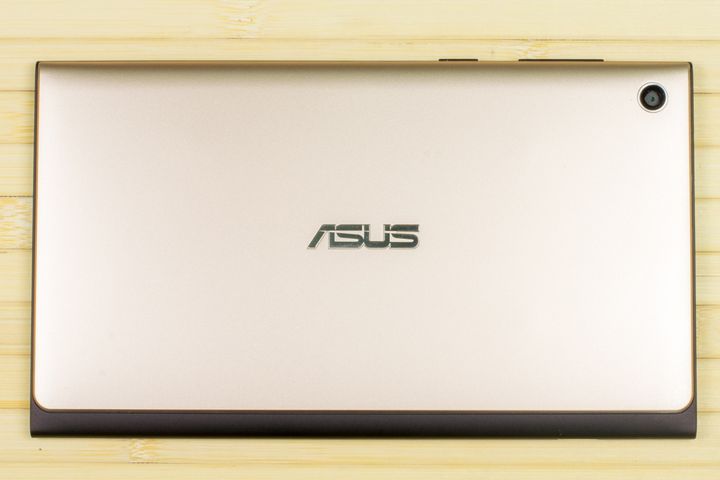
Under conditions of sufficient light camera delivers good quality pictures, justifying its 5MP 100%.
Software – ASUS MeMO Pad 7 ME572C review
ASUS MeMO Pad 7 ME572C review running the current version of Android 4.4.2 KitKat, which is mounted on top of a proprietary shell Taiwanese – ZenUI. Last curious convenient screen lock with three shortcuts to the application “Camera”, “Mail” and “Browser”. In addition, the extension menu is available with the following parameters and alert.
Preinstalled software package includes all the standard applications Android, but I have a greater interest aroused still pack proprietary utilities ASUS.
One of the most interesting “chips” of the shell is called Do It Later. The essence of the application is very simple – it collects the entire missed deferred user events be it a missed call or a message, followed by a reminder for them.
Party Link Utility designed for quickly sharing photos and Remote Link transforms the tablet into a remote PC control. There is also a Share Link to transfer files over Bluetooth, a program for creating handwritten notes SuperNote, and ASUS what’s next, who recalled the events in the calendar, notes, or the weather.

From the “chips” from the category of multitasking note dvuhokonny mode, however, it supports applications were few.
Well, as it was not fun ASUS MeMO Pad 7 ME572C review by parts and faster performance parts, but his main “highlight” all the same design. For this he receives from our editorial appropriate award.
Findings – ASUS MeMO Pad 7 ME572C review
Stylish design, excellent build, display with wide viewing angles, high quality loud speakers, a decent camera, plus high performance and good battery life – all to call ASUS MeMO Pad 7 ME572C one of the best offerings on today in the compact tablet for work, games and socialize.
Goodies – ASUS MeMO Pad 7 ME572C review
- – The original and stylish design;
- – High-quality assembly;
- – Bright and high contrast display with wide viewing angles;
- – Powerful stuffing / high performance;
- – Loud and qualitative dynamics;
- – Good opportunities in the main camera.
Lows – ASUS MeMO Pad 7 ME572C review
- – Not significantly detected.
Read another very interesting article about alternative energy of the Sun, water and air.