
Line ThinkPad from Lenovo is very popular among corporate users. These laptops have high build quality, good displays, productive stuffing expensive decoration materials, but at the same time and the price of such models, frankly, not small. Fortunately for many, there ThinkPad L which includes lower-tech laptops with low-cost materials and finishes quite democratic price as for devices with a prefix ThinkPad. In this review, we consider the 15.6-inch model called Lenovo ThinkPad L540 review. This is an upgraded version of the laptop Lenovo ThinkPad L530, which is already a bit old in terms of filling. So, for example, to replace the Ivy Bridge processors come on the architecture of Haswell, therefore, integrated graphics Intel HD Graphics 4000 and was replaced by the Intel HD Graphics 4600. In addition, some changes were made and controls as well as the keyboard has got a digital block, but separate multimedia keys opposite disappeared. But overall, the focus of this unit is not changed; it’s still a budget option laptop for the corporate segment.
Design – Lenovo ThinkPad L540 review
Direct and uncomplicated lines Lenovo ThinkPad L540 review create his image is strictly notebook, but some of it may even seem boring. Complements appearance color of wet asphalt, which is painted the whole body. The laptop is made of plastic, it is certainly not carbon or aluminum, but it looks good too, besides the use of plastic has reduced the cost of the laptop.

To build and material quality no complaints, except that the laptop lid is slightly deformed when pressed. However, all other parts are made stronger, in particular the bottom, the keyboard and hinge substrate. The latter, incidentally, are made of metal and allow you to open the display 180 degrees. The real surprise was that the Lenovo ThinkPad L540 review has been tested for compliance with US Department of Defense MIL-SPEC. This means that your laptop will be able to work in areas of high pressure, temperature changes, vibration, as well as adverse weather conditions such as rain or a sandstorm.
The bottom is made of is not very compelling, but durable plastic. It has four rubber feet, the battery bay, and connector for docking station speaker slots and cover quick access to internal components. Remove the four screws that secure this cover, you get access to the drive, memory, wireless module, as well as the cooling system. Last pleases most, as for preventive cleaning you do not have to disassemble the whole laptop.

Dimensions Lenovo ThinkPad L540 review is practically no different from the majority of the 15.6-inch models and measures 377h247h31 mm. Weight of our test laptop is 2.5 kg, which makes it not very mobile device, but allows you to occasionally take with you on trips.
Display, sound and webcam – Lenovo ThinkPad L540 review
Lenovo ThinkPad L540 review is equipped with a 15.6-inch display with a resolution of 1366×768 pixels. These characteristics allow quite comfortable working at a laptop, but the image quality is not ideal, since it uses the matrix constructed by technology TN + film. To eliminate glare and unpleasant reflections that can occur when working in a well-lit room or outdoors, experts gave Lenovo display a matte finish.
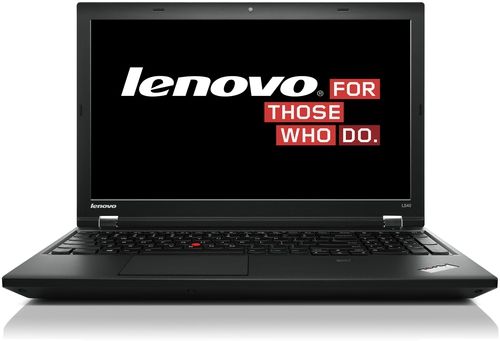
The screen brightness is good enough, and generally quite competitive, and the contrast of the same is not serious. But the colors are a little disappointing – the picture may be slightly saint and without additional calibration is unlikely to be comfortable to use. The viewing angles are quite good horizontal and vertical are much more modest – the picture begins to fade, and then invert even at small deviations from the optimal viewing angle. But in general, if we consider that this notebook is designed for everyday work within the office, it has nothing to fear.

Two stereo speakers are located on the beveled portion of the front face. Since before our corporate model, and expect it to sound quality is not necessary. Mid and high frequencies are reproduced satisfactorily, but there is no low. Therefore, if you want to listen to music using the Lenovo ThinkPad L540 review, we advise you to connect headphones or external speakers. On the other hand for video calling, built-in speakers will suffice.

The webcam has a resolution of 1 megapixel and adapted for shooting even in low light. On either side of the chamber are two directional microphones with noise suppression.
Keyboard and Touchpad – Lenovo ThinkPad L540 review
The keyboard of this model is made in the best traditions of the line ThinkPad. It is an island and has a separate numeric keypad, which will be indispensable at work. I would also like to note the shape of the keys themselves, unlike many models, they are rectangular and have intricate bend in the lower part and a concave upper surface, which affects the ease of typing. Incidentally key travel and force them pressing can be called optimal.

Separate multimedia keys in this laptop is not provided, instead of their functions are assigned to the top row of buttons, which, incidentally, was too small and narrow, perhaps, the only drawback of this keyboard. But the button on the laptop taken out separately and is on the left at the top.
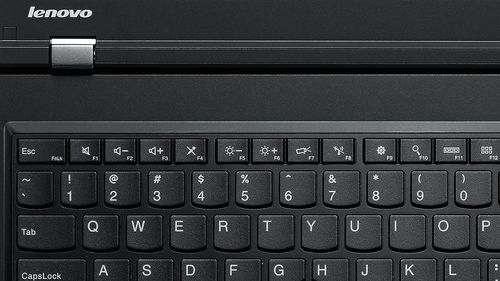
Among the features of this keyboard is to provide its moisture protection. Thanks to the special drains spilled liquid will be displayed through the holes in the bottom of the outside. And if the presence of moisture protection is a definite plus, the lack of illumination can be a drawback, as the business model is a very important element.
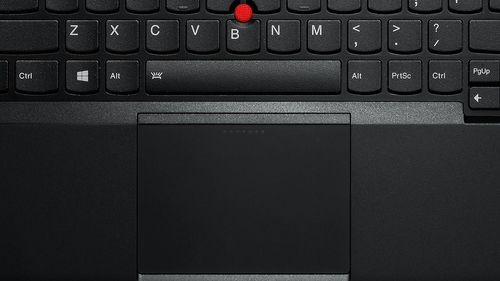
The touchpad Lenovo ThinkPad L540 review has a medium size. Its surface is quite smooth and accurately and easily controls the cursor. Two mouse buttons below the touchpad is not rendered as usual, but hidden under a common touch surface, however, to use them is also very convenient. The touchpad supports most of the most common multi-touch gestures, such as zooming and scrolling. For those who are due to various reasons do not like to manage using a laptop touchpad provided TrackPoint. It is a mini joystick, which is located between the keys [G], [H] and [B]. TrackPoint has its own separate control buttons, they are at the top of the touchpad under the space, but as the touchpad buttons are hidden under a common touch surface.
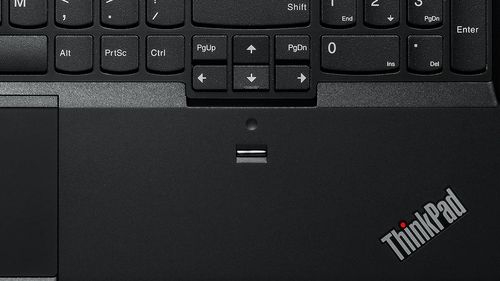
Under pointer ADD mandatory attribute business model – fingerprint scanner, it can be more reliably protect your data stored on your laptop.
Performance – Lenovo ThinkPad L540 review
In our complete Lenovo ThinkPad L540 review (20AUA1FDRT) comes with the operating system Windows 8.1 Pro. But also provides the option to switch to another version – Windows 7 Professional.
Responsible for processing information dual-core processor Intel Core i5-4330M, which is built on the architecture of Haswell. Despite the fact that the processor has only two cores, it is able to handle up to four data streams simultaneously through Hyper-Threading. There is also support Turbo Boost, with it, the base frequency is 2.8 GHz, rising to 3.5 GHz.

As a graphics accelerator uses an integrated video chip Intel HD Graphics 4600. It has 20 shaders that operate at a frequency of 400-1350MHz. This card is suitable for both everyday work tasks, and for undemanding games. The latter can be attributed Fifa 14 or Dead Space 3, so first went to 86 fps, and the second with 31 fps. Both games were running at maximum settings with a native resolution of 1366×768 pixels.
The RAM cannot be called great, but even 4 GB of RAM to date enough for almost all applications and programs that can be used in the corporate business segment. RAM standard DDR3L clocked at 1600 MHz, and only a laptop can be set to a maximum of 16 GB.
In Lenovo ThinkPad L540 review installed a high-speed, but, unfortunately, not very capacious SSD of 128 GB. A possible solution is to accommodate commonly used files in the “cloud” or on the external drive.
Ports and Communications – Lenovo ThinkPad L540 review
All ports and communication evenly distributed on all sides of the laptop, except that with the exception of the front face, which is deprived of any interfaces. But the back, on the contrary, contains port USB 2.0, network port RJ-45 power connector and Kensington lock. In addition, here there is a small grille of the cooling system, and everything else takes place the battery compartment.

On the right side are a combined audio jack, card reader (reading formats MMC, SD, SDHC, SDXC), optical drive DVD RW Super Multi port and two USB 2.0.
As for the left side, then there are video outputs VGA, Mini DisplayPort, ExpressCard / 54 and another port USB, this time with a standard 3.0 and charging function.

In addition, at the bottom of the Lenovo ThinkPad L540 review has a connector for a docking station. Also, some of the more expensive versions, a built-in 3G-modem, but it is devoid of our equipment, so of wireless technologies are present only Wi-Fi 802.11 b / g / n and Bluetooth 4.0.
Battery – Lenovo ThinkPad L540 review
In Lenovo ThinkPad L540 review is set 6-cell lithium-ion battery 2200mAh (48Wh). It is the smallest in terms of battery from those that the company provides a choice for this model; there is also a 6-cell battery with a capacity of 56Wh and 9-cell with 100 Wh. But even in the initial version of the laptop is able to last for quite a long time. If you work with documents and use the Internet, the battery will last for five and a half hours. But with a load of this figure will be reduced to two hours. Most laptop can hold in idle mode – eleven and a half hours. Regardless of the battery, the laptop is equipped with 65-watt power supply, with which he is charged by the network.
Conclusion – Lenovo ThinkPad L540 review
Lenovo ThinkPad L540 review example of good and most importantly affordable laptop for business. It has enough performance stuffing to easily deal with specialized business applications and even allows you to play not very demanding games. There is also a strong side of the notebook include a comfortable branded keyboard, long working hours and a diverse set of ports.
However, the desire to make a pretty affordable notebook for business and has negative sides, so it can be noted not perfect display quality, cheap materials and finishes, no backlit keyboard, and only one port standard USB 3.0. But Lenovo ThinkPad L540 review has a number of features, including: compliance with the standards of the US Department of Defense MIL-SPEC, high-quality web camera, matt display, and the ability to stay connected outside the coverage area Wi-Fi (recall that the 3G-modem available as an option). As you can see, this laptop turned out quite controversial, so you should weigh the pros and cons, and decide whether to buy this laptop for $ 1140 or not.
Read another very interesting article about alternative energy of the Sun, water and air.




