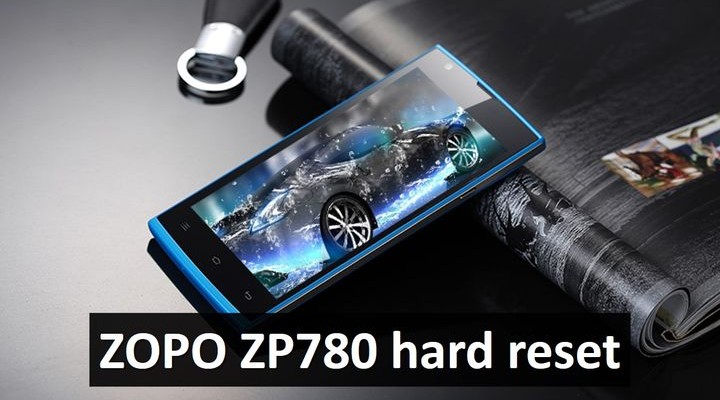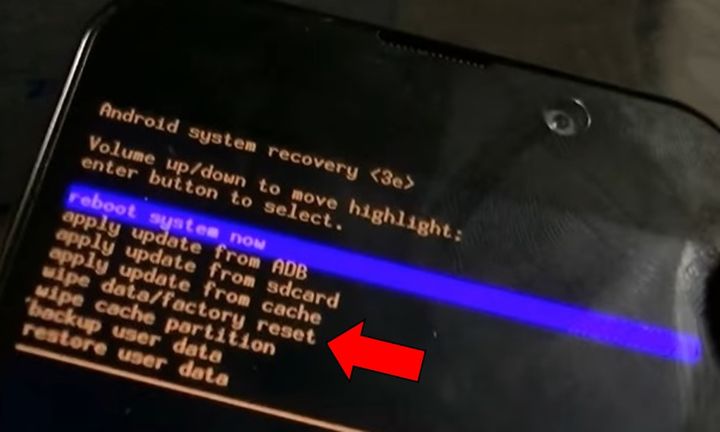If your smartphone is loaded, it is easier to perform ZOPO ZP780 hard reset through settings menu. To do this, follow these steps:
- Turn on your smartphone Zopo ZP780.
- Go to the Settings menu.
- Then you need to find menu section “Accounts” or “Personal data” (depending on firmware) and select “Backup and reset”.
- In this windows you have to select “Reset”.
- Once again select “Reset phone”.
- And the last option – select “Erase everything”.
Your smartphone will be rebooted and the ZOPO ZP780 hard reset process will start.
If your smartphone isn’t loaded, for example, it freezes, glitches, hardware malfunction or you just forgot unlock pattern and password, you do not need to worry. Google developers have implemented a special recovery mode that allows to perform ZOPO ZP780 hard reset. Follow the steps below:
- Turn off your smartphone Zopo ZP780. If it possible, remove battery and put it again.
- Then press and hold POWER button and VOLUME UP button for 5-7 seconds. If nothing happens, then try to hold VOLUME DOWN button instead VOLUME UP.
- After some time you will see company logo or Android robot. You may release buttons.
- If you have android robot with inscription «NO COMMAND», then press POWER button once.
- The smartphone will boot into recovery mode.
- You need to select option “Wipe data/factory reset”.
- In the new menu select option “Yes – delete all user data”. It means that you agree to delete all data from the smartphone.
- Wiping data has started. Wait until it will be completed.
- Then select “Reboot system now”.
We hope that you were able to enter recovery mode and perform ZOPO ZP780 hard reset.
Read another very interesting article about alternative energy of the Sun, water and air.