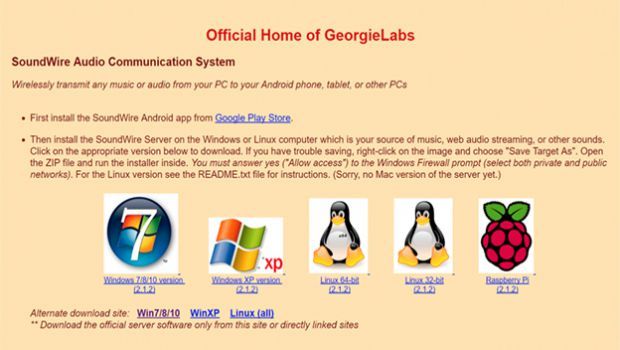Do you want to listen to music on your desktop computer, but you don’t have speaker? Perhaps you want to listen to music from another room, but you can not make a loud sound. So, we show you how to use smartphone as wireless speaker for your PC or laptop.
1. Use Android phone as speaker for PC
Your computer can wirelessly send the music to your Android smartphone or tablet. You need to create a communication link between both devices.
The link can be created with special app on your smartphone. So, your mobile device will be a receiver, and a program on computer will be a server. Both computer and smartphone must be connected to the same network, does not matter via cable or wireless.
First, you should install SoundWire app on Android smartphone. You can find it on Google Play Store.
Then download and install the same program on your PC. It activates the server function on your computer. The program is compatible with Windows XP to Windows 10, GNU / Linux and even Raspberry Pi.
After installation, you need to start the server on your computer and application on smartphone. Then tap on the central button of SoundWire to start the search of the server running on your PC.
If the connection has been successful, you will see a status – Connected.
From that moment, everything that is played on your PC will be heard on Android smartphone. So, you can open media player of your computer, choose your favorite song and you will hear it from the speakers of your smartphone.
You can adjust the volume of the audio on a computer or using the volume controls of your smartphone.
2. Use iPhone or iPad as wireless speaker
Just like Android smartphone or tablet, you can use your iPhone or iPad as a wireless speaker for computer. It is also necessary to install app on cell phone and program on computer to create a communication between devices. In addition, both devices must be connected to the same local network.
Let’s start with installing Airfoil Speakers Touch app on iPhone, that you can find in the App Store.
Then, go to the official website Airfoil, download and install the program on your computer that activates the server functions. The program is available for Windows and MacOS systems.
When you finish the installation, start the program on your computer and open the app on your mobile device. We have finished the most difficult part!
Open Airfoil app on your phone, and it will search on audio server that you have installed on your computer. Click on it to connect.
Then, select the Source section on computer’s program, choose player you want to use, choose the music you want to listen to and start playing it.
You can control the volume of the music both from the computer and smartphone.
As you can see, it is quite easy to use smartphone as wireless speaker for computer. You can use this method if you do not have any speakers at all, or you want to listen to music in another room via Bluetooth speaker.
Read another very interesting article about alternative energy of the Sun, water and air.