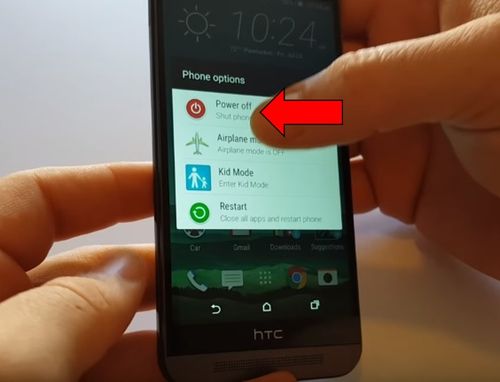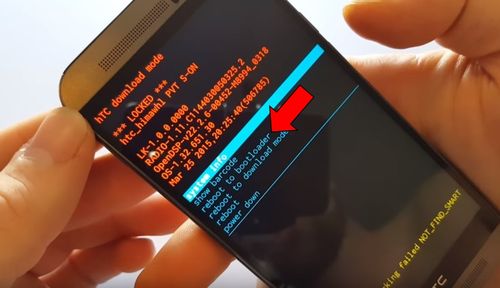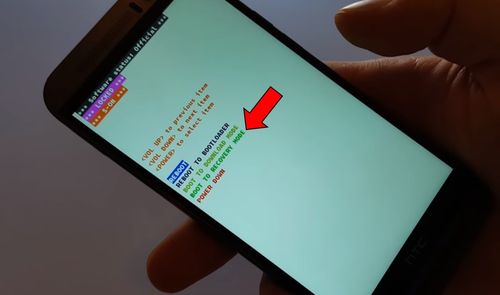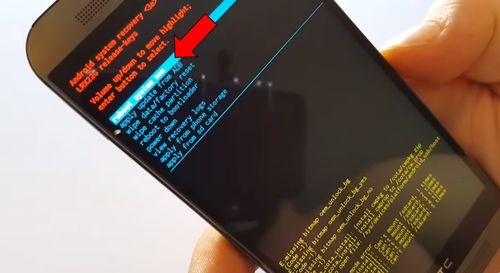Today we will talk about interesting topic for many owners of HTC One M9 Prime Camera smartphone, namely how to make hard reset and restore system settings.
HTC One M9 Prime Camera hard reset is one of the best solutions to many problems that can arise on Android device. First, hard reset removes all user settings, such as lock pattern, applications, wallpaper, widgets, and others. Also, factory reset may to fix software errors, such as the sound does not work, the touch screen does not work, smartphone reboots and so on.
However, you must remember that HTC One M9 Prime Camera hard reset clears all data and settings from the phone’s memory. If you need contacts, photos, videos, applications, documents and other data on your smartphone, then create a backup.
The process of hard reset HTC One M9 Prime Camera takes only a few minutes, but it’s better to charge your smartphone before performing the following actions.
Let’s start!
HTC One M9 Prime Camera hard reset
- First press Power button and select “Power Off“. Also, you can hold down Power button for 7-10 seconds to turn off HTC One M9 Prime.
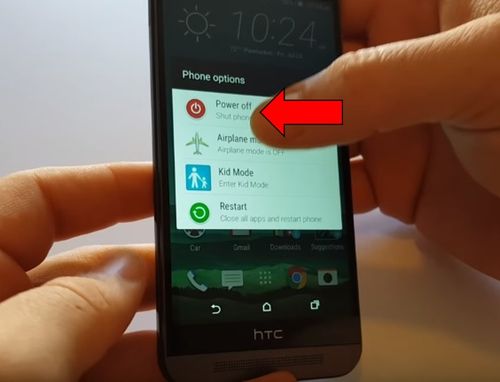
- Next, press and hold Volume Down and Power buttons.

- Then you will enter Download mode. Here you need to choose “Reboot to bootload”.
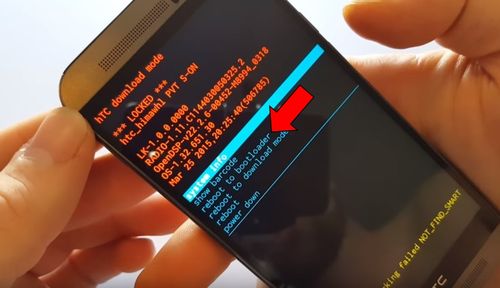
- Wait a little, and you will see another menu. Here you should choose “Boot to recovery mode”.
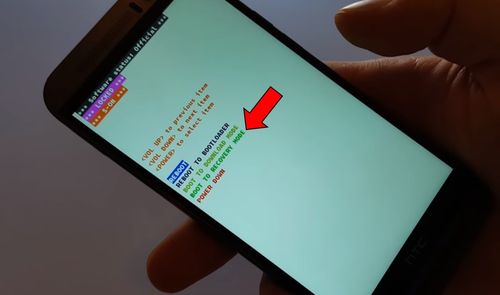
- You will enter one more menu. Here you need to choose “Wipe data/factory reset”.

- And the last menu, where you have to choose “Yes – Delete all user data”.

- When wiping smartpone will be finished, you can choose “Reboot system now” to exit recovery mode.
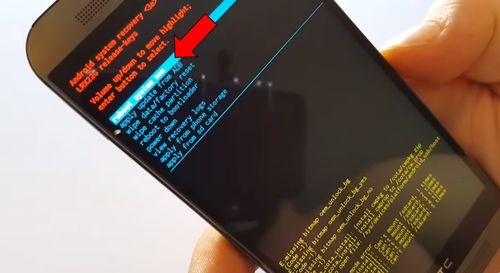
Congratulations! You have done HTC One M9 Prime Camera hard reset. Your smartphone turns on with factory settings.
By the way, don’t forget to check out other article on our website how to reset HTC smartphone. Perhaps one of them will help you to solve your problem.
Video Tutorial
Read another very interesting article about alternative energy of the Sun, water and air.