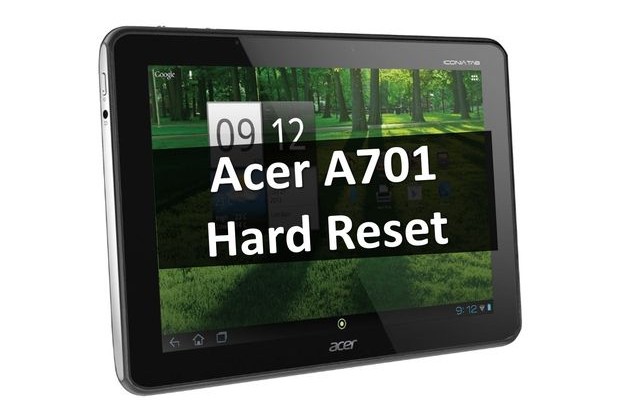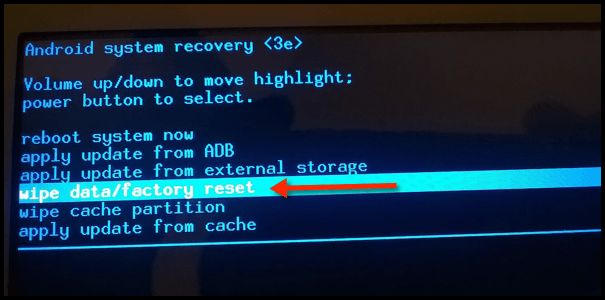If you decide to perform Acer A701 hard reset, then most likely you forgot the unlock pattern. Also factory reset is useful on those cases when you need to erase internal memory or fix some bugs.
The full name of the device is Acer Iconia Tab A701. It is powerful tablet with a screen resolution of 1920×1200 pixels. The tablet runs on an operating system Android, so hard reset process is quite typical, but it still has some nuances about which we talk.
Acer A701 hard reset is performed through recovery mode. Let’s begin our instructions.
How to enter Recovery mode on Acer A701
- First, you should turn off your tablet. If it freezes just press power button for 5-7 seconds.
- After that press Volume UP button and Power button simultaneously.
- When you feel second vibrate, release all buttons and then press Volume Down button.
- This method allows you to go into recovery mode.
Acer A701 hard reset
- After you entered recovery mode, you see menu like the image below:
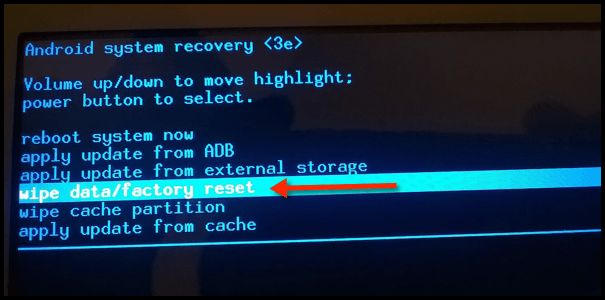
- Use volume rocker to choose option “Wipe data/factory reset” and press power button to confirm.
- The same way choose “Yes – delete…”.
- Few lines will appear on the tablet screen, and you will be returned to the first menu.
- Choose the first option “.” to enter the standard mode.
So, you can use this method to perform Acer A701 hard reset and solve your problem with tablet.
Read another very interesting article about alternative energy of the Sun, water and air.