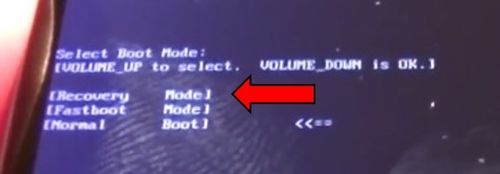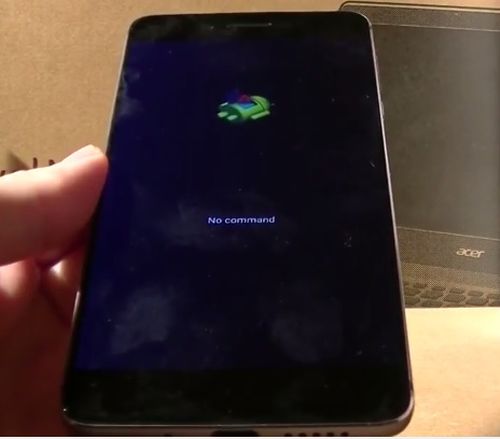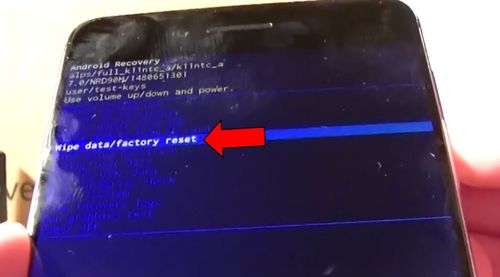Here you can find tutorial how to perform Allview X3 soul hard reset. Restoring Allview smartphone allows you to remove lock pattern, fix errors and restore factory settings.
Allview X3 soul was released in January, 2016. It is good middle-class smartphone with 5.5-inch display,
Octa-core processor, 3 GB of RAM and 32 GB of internal storage. The rear camera has a resolution of 13MP and front camera – 5MP.
If you are already familiar with Allview company, and you have any of the phones of this brand, then you will be interested in learning how to make Allview X3 soul hard reset.
Before we begin, you should copy all the important data from your phone to another device. Hard Reset clears the internal storage of the mobile device, so contacts, photos, documents, applications and others will be deleted.
Please note: we used Allview X3 Soul smartphone to write tutorial how to reset settings. However, you can follow the steps below to perform a hard reset on any of Allview devices.
I think you know that Android settings menu allows to perform factory reset without any problems. You just need to enter Settings – Backup and Reset – Factory reset. Here you can find function to restore factory settings.
However, if you cannot enter Settings menu, then you should use recovery mode to perform Allview X3 soul hard reset. The steps below can help you with this:
Allview X3 Soul hard reset
- Turn off the Allview cell phone.
- Press and hold Volume Up and Power keys.

- A small menu appears. Here you need to select Recovery. Use Volume Up key to select a menu item, and the Volume Down key to enter.
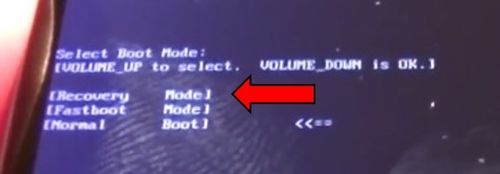
- A green robot appears with “No command“. Press Volume UP and Power keys.
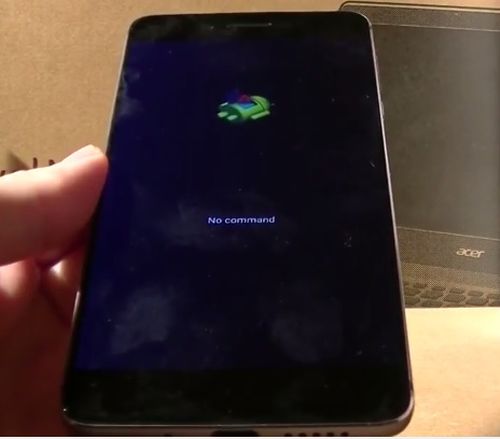

- In a new window, you can use the volume +/- key to navigate the menu, and the power key to select. You need to select “Wipe data/factory reset” to make Allview X3 soul hard reset.
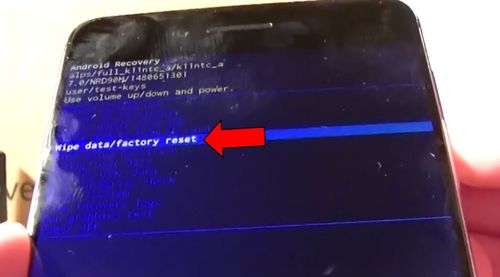
- In the next window, select “Yes – delete all user data“.
- Wait until the first menu appears again, and select “Reboot system now“.
Done! As you can see, making Allview X3 soul hard reset is not more difficult than on Android devices of any other manufacturer.
Also you can use Google Find My device service to make Allview X3 Soul hard reset. More details in this article.
Read another very interesting article about alternative energy of the Sun, water and air.