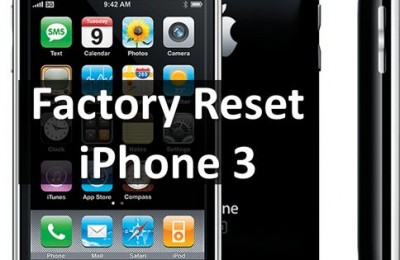The automatic focus camera in iOS adjusts the lens to focus on the subject and to provide a clear difference between the picture and a missed opportunity. Autofocus on iPhone works well enough, but is not always possible to choose a specific point. To this end, Manual focus: to focus the image, you need to touch any of the images on the iPhone. So, in iOS 7 appeared even easier way is to focus the camera.
The new Apple operating system is a function of the manual focus using the volume button (“+”). When you take pictures, when it is pressed and held, the camera will focus on the subject. Upon successful completion of this process you will see a square – this means that the button can be released.
If the object on which we must focus on, is not located in the center of photo (and autofocus looking for it in the center), just point the iPhone’s camera to the desired point, press the volume up button and hold it just a second. The focus is locked. Without releasing the button, turn the camera to the original composition, and release the button.
Once again, briefly:
- have guided the camera so that the subject has been the focus in the center;
- pressed the “descent”, wait for AF;
- turn the camera to the desired position while holding the “descent”;
- release the button.
Focusing helps make crisp and clear pictures.
Read another very interesting article about alternative energy of the Sun, water and air.