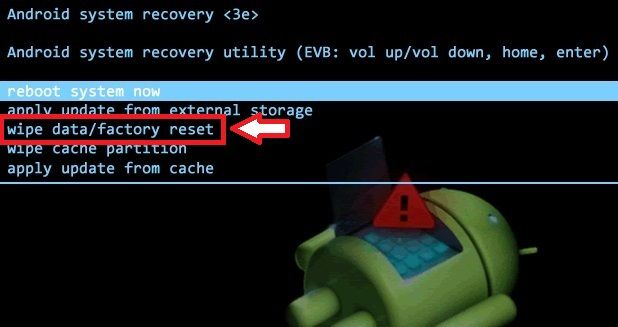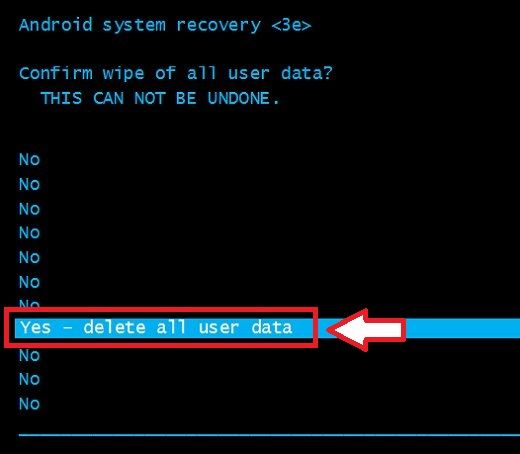In this article we will look at how to perform hard reset Alcatel Pixi 2.
Every Android smartphone, including Alcatel Pixi 2, have a special Reset function in settings menu. You can find it in Settings – Backup and reset – Factory data reset.
If you cannot turn on your phone, or for whatever reason you cannot enter settings menu, then you must perform a hard reset Alcatel Pixi 2 through recovery menu.
Hard Reset Alcatel Pixi 2 through recovery menu
If you forget your unlock pattern or smartphone has any malfunction, then you need to do hard reset Alcatel Pixi 2. To do this, follow these steps:
- Turn off the smartphone, if it is still on.
- Next, find Volume Up button and Power button on the side of the phone. Press and hold the buttons for a few seconds.
- After a while the recovery menu appears (Android Recovery Mode). As it is written in the top of the screen, you can use the volume key to scroll through the menu and power button to select a menu item.
- You need to select the menu item «Wipe data…», as shown in the image below.
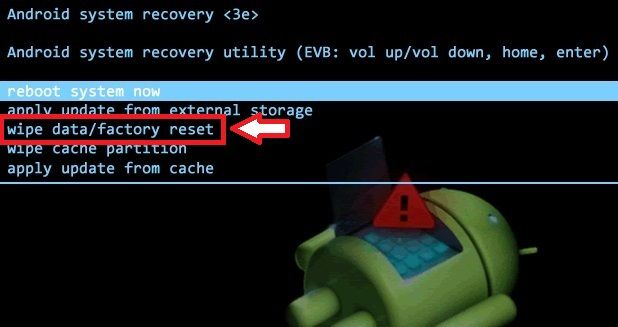
- Then select «Yes – delete all user data».
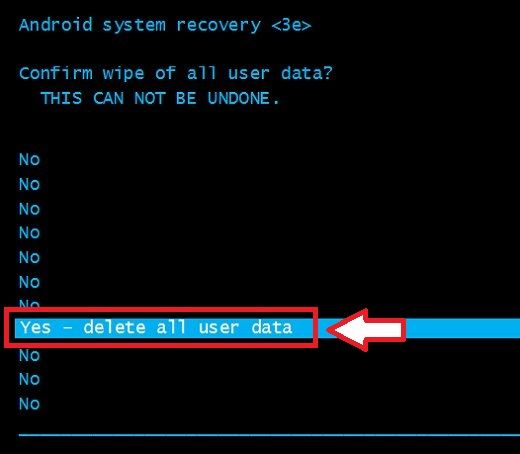
- The process Wiping data has started.
- After the operation is complete, restart your smartphone. To do this, select the menu item «Reboot system now».
The smartphone Alcatel Pixi 2 will be loaded already with factory settings. As you can see, to make hard reset Alcatel Pixi 2 is not so difficult. Images that we are attached to these instructions will help you to do this.
Read another very interesting article about alternative energy of the Sun, water and air.