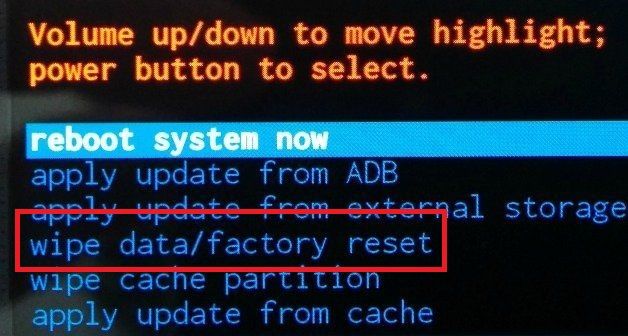Huawei Honor 4C is a good Android smartphone, but not without its problems.
After using a long time, many users have complained that smartphone starts to work slower, hang, fail and so on. Also, some owners of Honor 4C forget the password or unlock pattern. If you want to solve these and many other problems, you need to perform hard reset Honor 4C.
Of course, hard reset Honor 4C does not solve the problem due to physical damage, however, if smartphone has software errors, the hard reset may help.
It is necessary to note that after hard reset Honor 4C, all data and settings on your phone will be deleted. Thus, it is recommended to make a backup before doing factory reset.
Let’s get started!
Method 1 Hard Reset Honor 4C
If you can turn on your smartphone Honor 4C and go to Settings, then you may use this method.
- Click on “Menu” button, then go to “Settings”.
- Next, go to the “Backup & reset”.
- Click on “Factory data reset”.
- Next you need to click on the “Reset phone”.
- The final step – select “Erase everything”.
So you have done the hard reset Honor 4C.
Method 2 Hard Reset Honor 4C
If you cannot turn on your smartphone Honor 4C for any reason, such as forgotten password or unlock pattern, then you need to use special recovery menu.
- Turn off your smartphone. It is recommended to remove the battery for a few seconds and insert it back.
- Then press and hold Volume UP button.
- After that, hold Power button until the smartphone screen does not light up.
- Release both buttons.
- Now, using Volume Down button, select «Wipe data/factory reset» and press the Power button to confirm.
- In the next menu select “Yes – delete all user data” similarly.
- Wait until the process hard reset Honor 4C will be completed.
- Then select “reboot system now”.
Honor 4C will be returned to factory settings. After rebooting a smartphone, you can restore your data.
Read another very interesting article about alternative energy of the Sun, water and air.