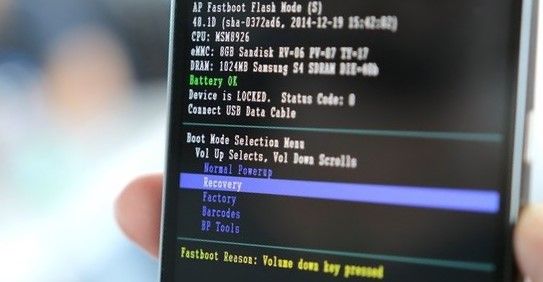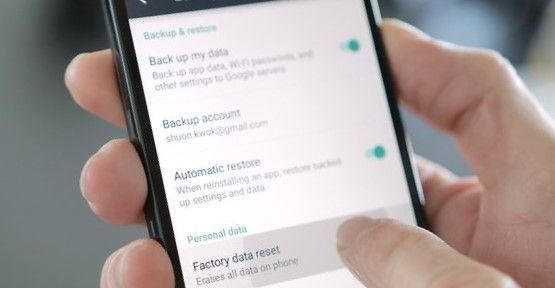Hard reset (also called wipe) is a complete reset settings and data. This feature cleared the folder /data and /cache, ie, removes all installed applications, reset all system settings. The partition system is not changed, so if you install drivers in folder system, then after a Hard reset Moto X 2nd gen, they will remain.
99% of people use stock recovery to Hard Reset Moto X 2nd gen. Also recovery has a function of the installation zip archives, but it can only install files signed by Motorola, so usually it is not used. Manufacturer very rarely produces something in a zip to the stock recovery, mainly because all updates are installed over the air.
How to hard reset Moto X 2nd gen
So today we’ll find out how to hard reset Moto X 2nd gen.
- Make sure your Moto X 2nd gen is turned off.
- Press and hold «Volume Down» button and «Power» button for a few seconds.
- Then you need to use the same «Volume Down» button to enter Recovery, and then press the «Volume Up» button.
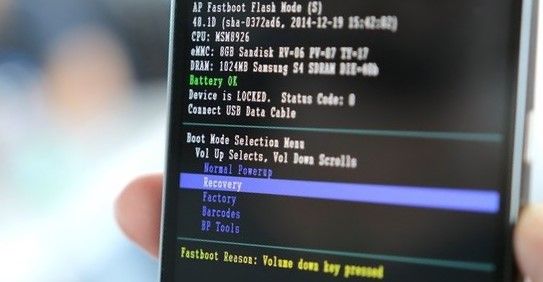
- As soon as you will see Android logo, press «Power» button.
- Use «Volume Down» to scroll down and «Power» button to select.
- Select «wipe data / factory reset» and press «Power» button.

- Now click «YES – delete all user data». Smartphone will begin to reset to factory settings.
- When the operation will be completed, click «Reboot», and your Moto X 2nd gen will reboot.
Also, you can hard reset Moto X 2nd gen gen through the phone’s menu, but this method is not recommended.
We hope that you were able to solve your problems with the help of hard reset Moto X 2nd gen. Finally, we note that Motorola Moto X 2nd gen is good enough smartphone. Moreover, Moto X 2nd gen is considered one of the best smartphones in 2015 and, thanks to a couple of unique features it is not inferior to some of its main competitors in the market.
Read another very interesting article about alternative energy of the Sun, water and air.