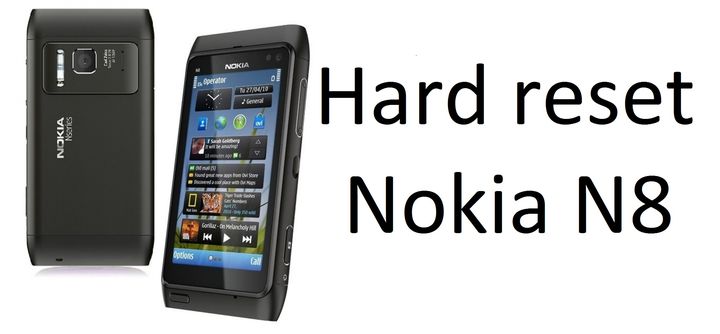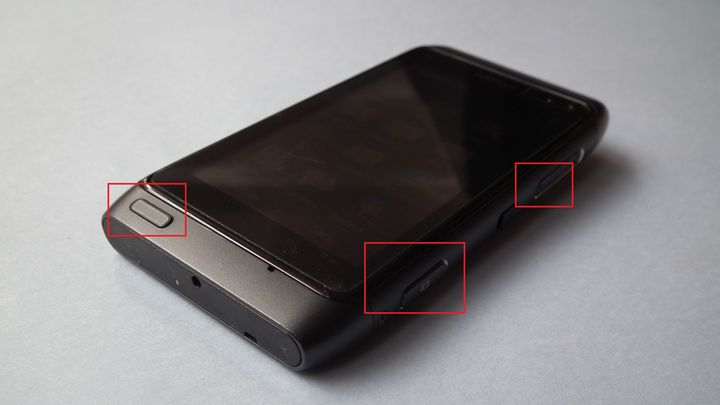In this article, we’ll show you how to perform hard reset Nokia N8.
Nokia N8 was one of the most advanced smartphones in 2010. So it is not surprising that many people are still using it as a primary mobile device.
However, any device may have a problem. You can forget your password, which earlier installed on your smartphone. Also, a variety of failures, errors, and faults in software may spoil the impression of using a smartphone.
Hard reset Nokia N8 is a universal method to return factory settings to smartphone.
Let’s get started!
Hard reset Nokia N8 through settings menu
The easiest way to perform hard reset is to use the built-in function in main menu. To do this, follow these steps:
- Go to Settings> Phone> Phone management> Factory settings.
- You will be offered two options: “Restore” and “Delete data and restore.” As you can imagine, if you click on “Restore”, your smartphone will be reset to factory settings, all personal data will remain intact. If you click on “Delete data and restore”, then the personal data such as contacts, applications, photos and other, will be removed.
Hard reset Nokia N8 with buttons
If you cannot go to the Settings menu, then you need to use the following instructions.
- Turn off the smartphone and wait for about 20 seconds.
- Press 4 buttons simultaneously: Volume Down, Home, Camera and Power.
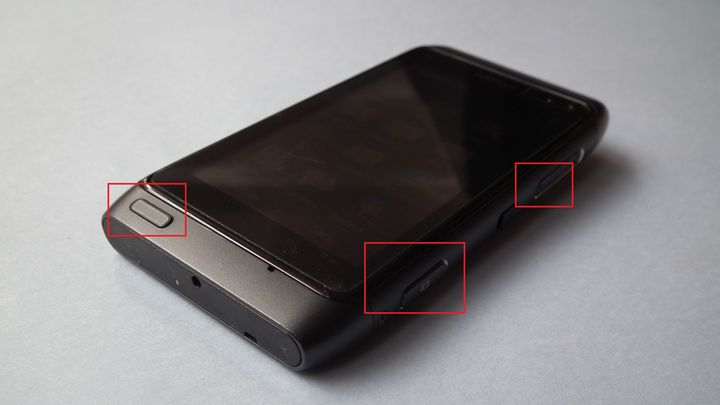
- When your smartphone vibrates, you can release all the buttons.
Nokia N8 smartphone is reset to factory settings.
Hard reset Nokia N8 via service code
And the last way to restore factory settings for Nokia N8.
- Turn on the smartphone and go to the dialer.
- Type the following code: *#7370#.
- A message appears on the screen. Click “Yes” to start the process of hard reset Nokia N8.
That’s all! We hope that you were able to perform hard reset Nokia N8 and return factory settings.
Read another very interesting article about alternative energy of the Sun, water and air.