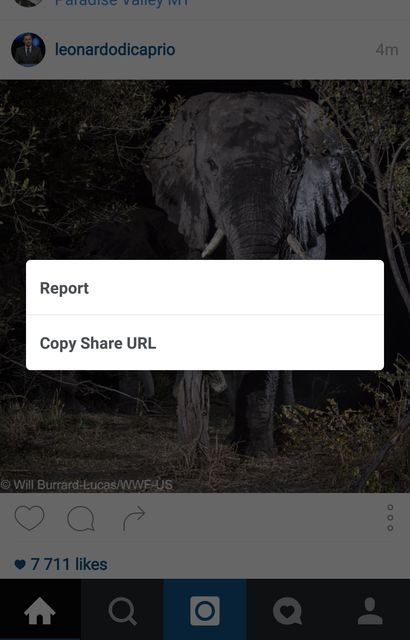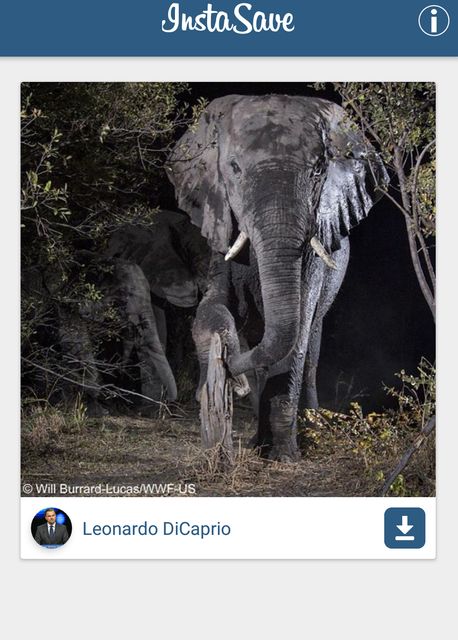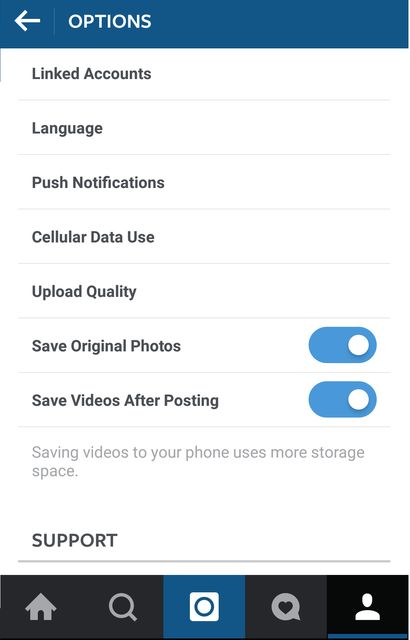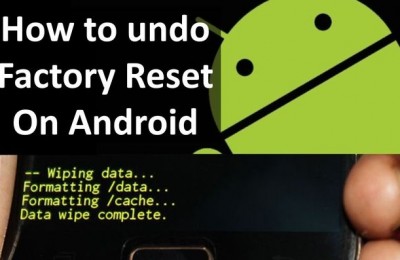Sometimes users are interested in how to download photos from Instagram. Actually process itself is very simple. Today we will tell and show you how to download photos from Instagram app.
As you already know, Instagram app does not allow to download photos, so you will need to install additional application that helps you to download the photo.
- Install InstaSave from Google Play Store.
- Select the image you want to save to your smartphone and copy the link to it.
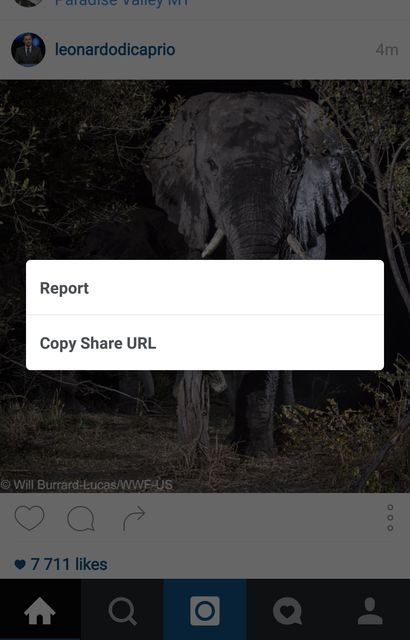
- Open InstaSave and you will see a picture that you copied.
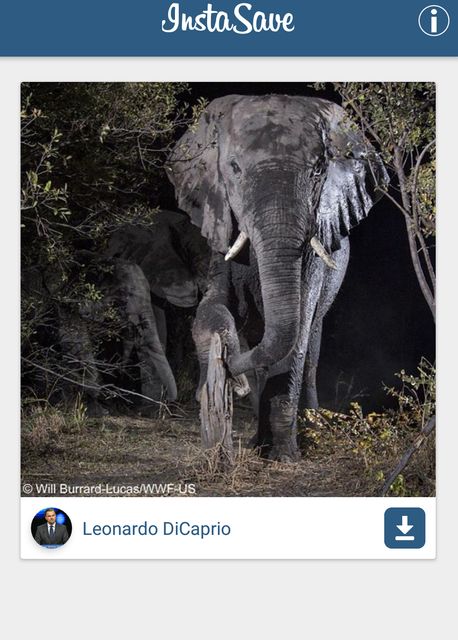
- Then you can save photo by using an icon arrow down.
- When the image will be saved, you will be notified.
How to save your own photos to your smartphone?
When you upload photos to Instagram, it is automatically saved. However, if the photos on your smartphone are not saved, do not worry. You can set this option in the settings. It is very easy:
- Open Instagram and go to your profile page.
- Tap on “Menu” (three vertical dots).
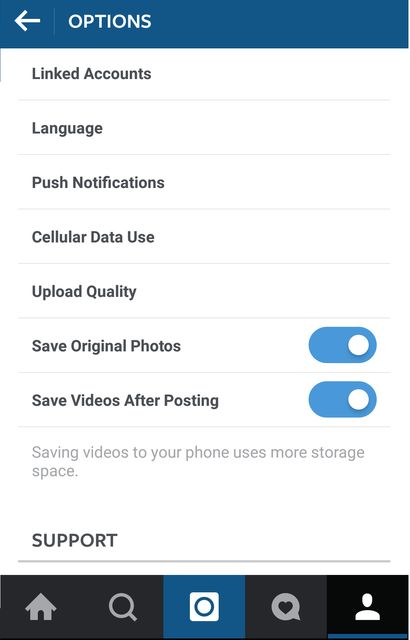
- You need to make sure the box is checked next to “Save original photos”.
- Below is a similar function but for the video.
How to download photos from Instagram on computer?
Also we know how to download images on your computer, creating of backup. This method is not more difficult than others. Follow our instructions:
- Open website instaport.me on your PC.
- Authorize with your account Instagram.
- Select photo that you want to download, or select all photos.
- Save photos on your computer.
Read another very interesting article about alternative energy of the Sun, water and air.