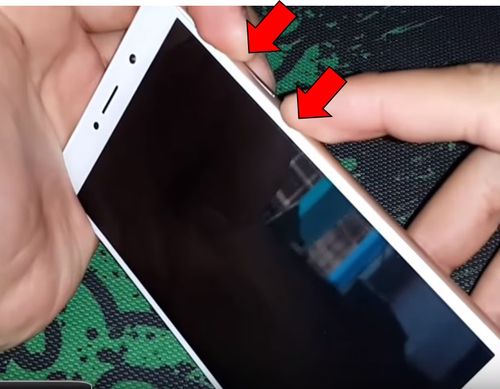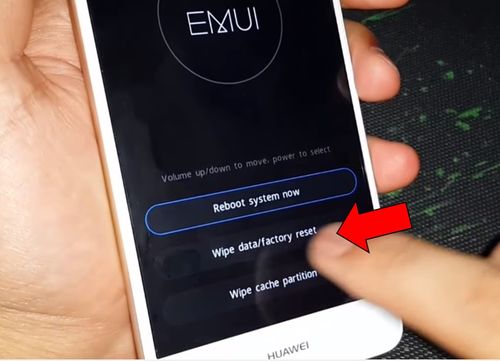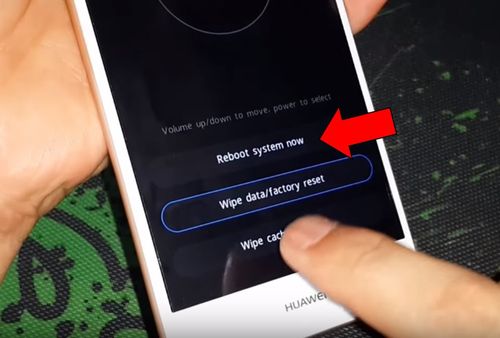Huawei Enjoy 7 Plus hard reset is an effective way to solve almost all software problems on your smartphone.
However, you should use hard reset, as a last resort, because all files and data will be deleted. We are talking about photos, videos, applications, contacts and other data that you have collected on your smartphone for the last months. Therefore, before making Huawei Enjoy 7 Plus hard reset, you must create a backup data.
Huawei Enjoy 7 Plus is new smartphone from Chinese manufacturer, which was released in April 2017. It is good budget smartphone with modern specifications.
Now let’s see how to perform Huawei Enjoy 7 Plus hard reset.
Huawei Enjoy 7 Plus Hard reset
- Turn off your smartphone Huawei Enjoy 7 Plus.
- Press and hold down Volume UP and Power keys simultaneously.
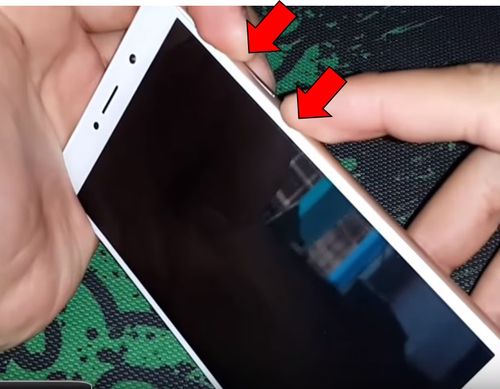
- When Huawei logo appears, you can release power key, but continue to hold down Volume UP.

- Then you see EMUI on the screen of your smartphone, which means that you have entered system restore menu.
- Now click on “Wipe data“.
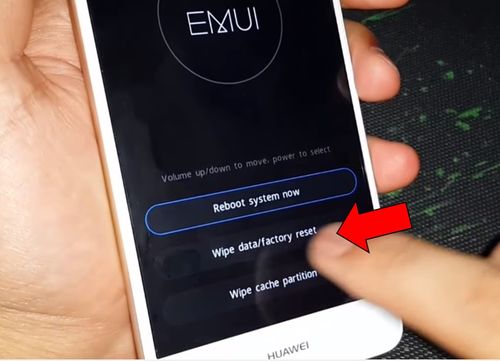
- You will go to another screen, which says “Confirm wipe of all user data?”. Click on «Wipe data».

- Once the Huawei Enjoy 7 Plus hard reset will be completed, you will return to the main EMUI screen.

- This time click on “Reboot“.
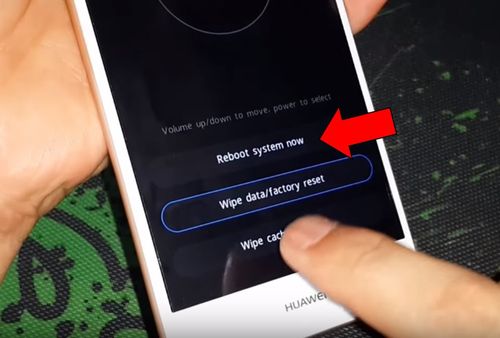
Huawei Enjoy 7 Plus Factory reset
In addition, you can perform Huawei Enjoy 7 Plus hard reset through settings menu. This method does not differ from the first one, except that you will use settings menu, not recovery mode.
- Open Settings
- Click on “Advanced Settings“, then select “Backup&Reset“.
- Click on “Factory Reset” and confirm wiping all user data.
Now you know how to make Huawei Enjoy 7 Plus hard reset, and fix the malfunction of your smartphone. As you can see, factory reset is a great opportunity to fix errors without the help of the service center.
Read another very interesting article about alternative energy of the Sun, water and air.