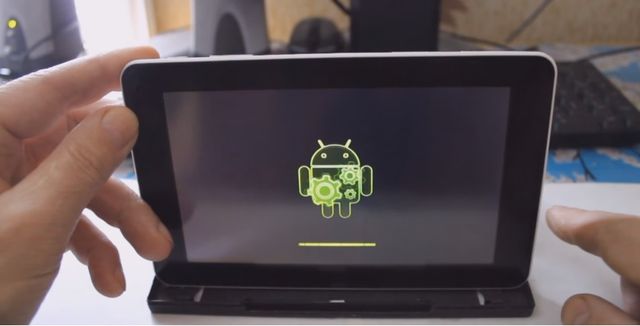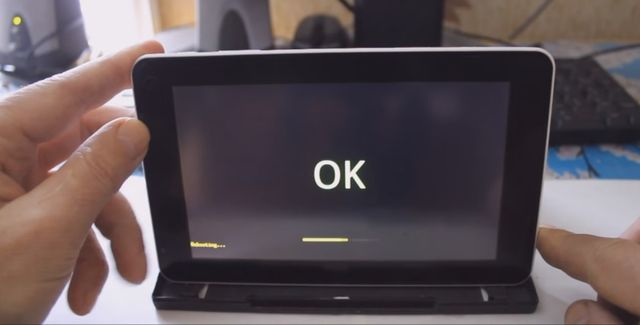Many users of tablets are faced with various problems – lost password, pattern, or simply does not boot Android. And users of Huawei MediaPad 7 Lite are no exception.
The simplest way to solve your problem is to make Huawei MediaPad 7 Lite hard reset (reset to factory settings). A year ago, I thought it was impossible to do, but recently found a good method.
I read the information from a little-known forum. Although this method has worked on 50 percent, I still managed to do hard reset for 15 minutes.
Huawei MediaPad 7 Lite hard reset
And that’s how I was able to do it:
- Turn off the tablet Huawei MediaPad 7 Lite.
- Place the tablet on an edge on the tablet (such way it does not slip out of your hands when you hold some buttons)
- Hold the Volume button at the middle, and press Power button. You need to hold for 8-10 seconds.

- As soon as you see logo you can release Power button, but still hold Volume button until Android robot with rotating gears appears on the screen.

- When you see robot without lifting your finger you need to press the right edge of Volume+ button and hold until the green flickering strip appears.
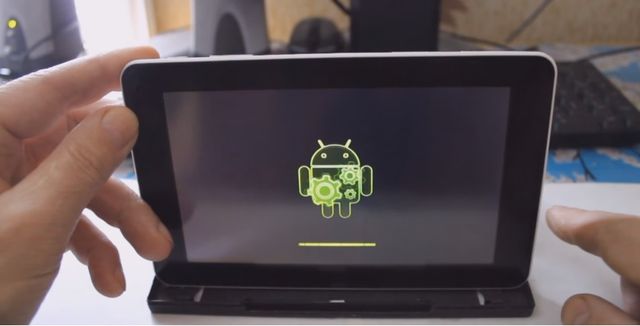
- When the strip appears you may release the Volume button. Then you will see the sign Rebooting and large letters – OK.
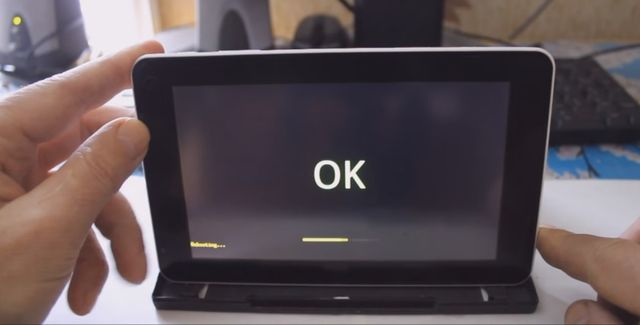
- Huawei MediaPad 7 Lite Hard Reset is done!
Then, restart Huawei MediaPad 7 Lite Tablet and turn it on as usual.
Read another very interesting article about alternative energy of the Sun, water and air.