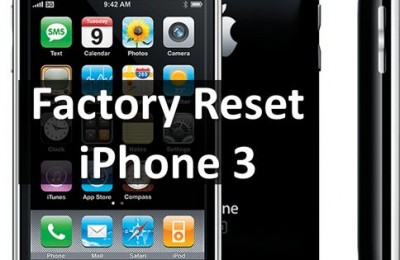Platform Android 2.3 Gingerbread («gingerbread”), published in 2011, has received a lot of new solutions and features for users and developers, including improved energy efficiency, copy / paste, faster text input and a streamlined interface, one element of which was the new lock screen. With tweak from Cydia «GingerLock» iPhone users can install lokskrin “OSes» Android Gingerbread on their devices.
The purpose of the new tweaks – change the basic elements of the lock screen on your iPhone and simplify launch your favorite applications. After installing the add-on lock screen instead of the usual phrase “Unlock” will be two circles at the bottom – left and right. One of them is responsible for unlocking the device, the other – for the launch of the application.
By going to the Settings GingerLock, you can change some settings tweaks, including design and layout of circles and specify the application to fast start. You can choose any program from the list of installed on the iPhone, for example, a standard camera or any of fotoprilozhenie App Store.
GingerLock distributed via Cydia ($ 0,99), a repository BigBoss.
In order to use GingerLock, you need to perform the procedure jailbreak – download for iPhone software store unofficial Cydia. Perform the procedure, you can use Evasi0n . Detailed instructions on using the program published on MacDigger for Windows and Mac OS X .ф
Read another very interesting article about alternative energy of the Sun, water and air.

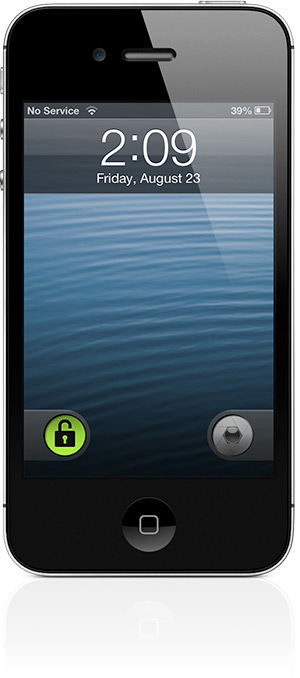
![How to install on the iPhone lock screen Android Gingerbread [Jailbreak] install-iphone-lock-screen-android-gingerbread-jailbreak-raqwe.com-01](http://www.raqwe.com/wp-content/uploads/2013/08/install-iphone-lock-screen-android-gingerbread-jailbreak-raqwe.com-01.jpg)