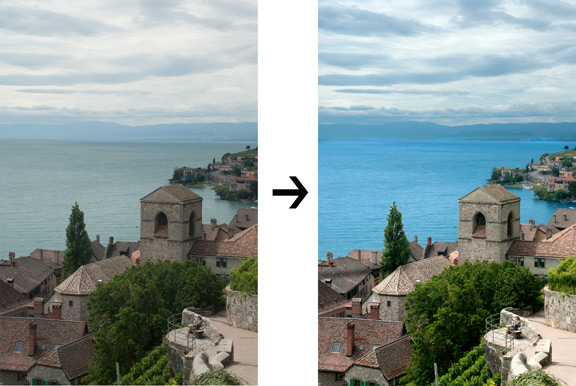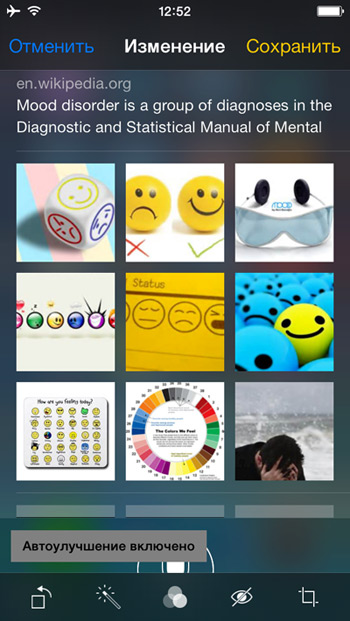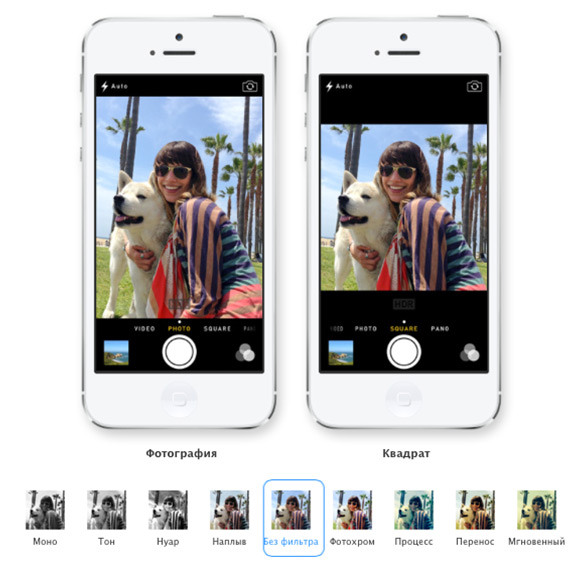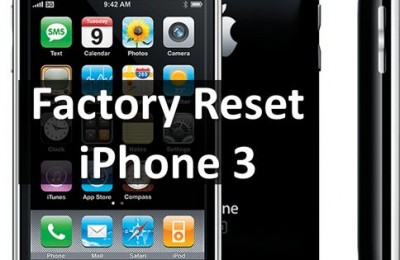Despite the fact that the iPhone – the most popular camera in the world, not all fans know about iPhoneography nice features of this device. Edition of Elle offers seven options hidden camera iPhone, which will make the process of shooting more fun, but the photo quality is even higher.
1. AE Lock / AF
Displays with Multi-Touch technology to Apple devices to simplify the maximum focus – focus on any object can be done simply by touching its image on the screen or using the autofocus. If you want to take a series of photos, it makes sense to use the AE lock / AF, with which will avoid different brightness and focus in different parts of the picture.
In order to lock the auto exposure / auto focus, select the frame to the average brightness and touch it on the screen with your fingertip – hold your finger for a moment, until the blue focus frame will not start flashing and the screen displays “Lock AE / AF” .
2. The angle and direction of panorama shooting
iPhone lets you shoot a panorama with a viewing angle up to 240 degrees. However, not all situations a wide panoramic shot is the best, so unless you need to use the entire viewing angle, to complete the picture is taken at any time – just one hand movement in the opposite direction from the initial shooting direction. By the way, when shooting horizontal panoramas enough to touch the arrows on the screen to change direction and shoot right to left.
3. Vertical Panorama
Traditional are horizontal panoramic shots. However, there are times when I want to put in the picture the whole skyscraper – it is convenient vertical panorama.
Panorama shooting turn the iPhone 90 degrees to start button, the camera was at the right hand. During shooting, slide iPhone upwards. Objects on such images are obtained with an interesting volume effect.
4. Image Stabilization
To prevent unnecessary bias iPhone during panorama shooting, photographers recommend holding the iPhone in one hand with a bent elbow, forearm pressed tightly to the body and rotate with its axis.
To take a standard frame normally hold the iPhone with both hands, taking off by pressing the Volume Up “+” on the side of iPhone or headphones EarPods. By the way, in such a shooting lens is at the bottom so you can not accidentally shut her finger.
5. HDR
Do not be amiss to remind about the function of HDR, which is known not to everyone “iPhoneography” – when it is selected the camera takes three shots at the touch, each with a different exposure levels and then puts images of one another, bringing them together and choosing parts each image, which have the best lighting. This saves both the original and the HDR photo in the album “Camera Roll”. This function is useful to include, for example, shooting in different lighting conditions in the frame (one side of the object in the background, and the other – in the bright rays of the sun), which will capture much more detail.
6. Auto Enhance
Adjust the white balance or eliminate the red-eye effect can be on the go to your “Photos” by clicking the “Edit” in the upper right-hand corner. For those who are willing to learn and additional tools to help the vast collection of applications with which you can not follow the trend, and not just shoot through Instagram. Among them: Mextures, Layrs, Tangent, and a lot of other options for photographers.
7. Opportunities iOS 7
The new iOS 7, which will appear this fall, the iPhone camera can shoot in 4 formats – standard, video, panorama and a new square format. Switch between formats can be a swipe gesture. There also will be immediately available a variety of filters, behind which would not necessarily apply to third-party applications – retro, black-and-white or whatever. You can apply a filter and look at the effect before the picture is taken, or apply it to the finished photo, as well as easy to remove the effect of a shot, if it seems that the composition of it is redundant. And for easy sorting photos will be available groups of photos and video generated by time and place of capture (“Collection”, “Moments” and “Year”).
Click “Years,” and all your shots will fill the screen. Each year includes a “Collections” – for example, a trip to Paris. And in each “Collections” can be found “moments” – such as photos from the Eiffel Tower or videos from Montmartre.
Read another very interesting article about alternative energy of the Sun, water and air.