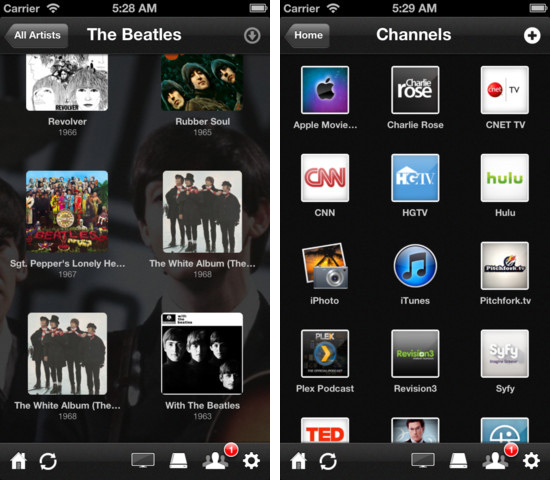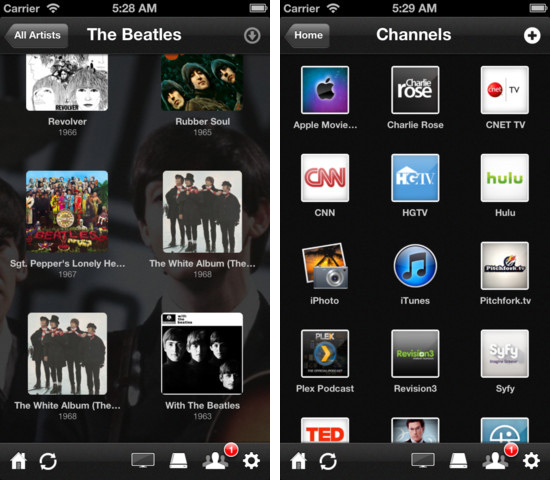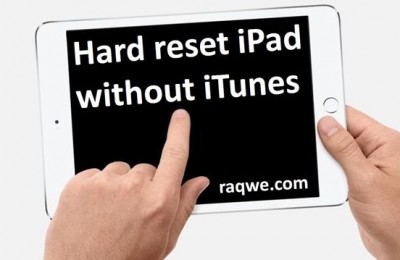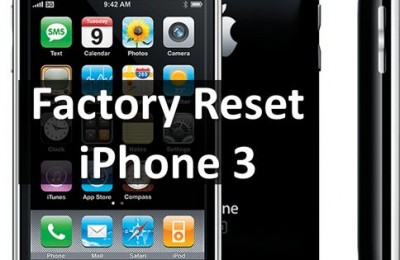In the App Store there are a few applications that you can use to stream video, music and photos from your PC to iPhone and iPad. It is essential that immediately prior to the transmission the flow of the program efficiently and quickly convert content for broadcast and viewed on a mobile device, and the app Plex for iOS copes with this task.
Plex to stream video to iOS-device via a Wi-Fi network and 3G. In the case of films conversion is performed on the fly, so the format of the source file does not matter. All the work of video processing lies with the server software, which is installed on the computer. In fact, the mobile application simply receives the stream from your home server.
In addition, the mobile version of Plex allows you to view content from partners and multiple channels, such as Aperture, iTunes and iPhoto, as well as online services YouTube or Vimeo. It may be noted iOS-friendly interface client, although you’ll have to understand a little bit with the server.
On the computer you want to install media server (recommended Windows Vista / 7, Mac OS X 10.6 or higher, or Linux), on the iPhone and iPad downloadable mobile client. Create a account myPlex, with which there is an authorization in the system, and you can view any media files are located on the Mac or PC.
The need for server installation and institution account because it is the best way to ensure a reliable method of communication between the computer and the mobile device.
The new version of Plex 3.2.3 fixes major bugs of previous releases and improved performance when using the file manager of large media libraries. Now runs even better and more reliable. The cost of the application for iOS is $5.
Read another very interesting article about alternative energy of the Sun, water and air.