27-inch IPS-monitors with a resolution of FullHD – perhaps the easiest and most affordable way to get the long diagonal with a quality image. The only significant drawback of any such model is the relatively low resolution – however, in practice, it is critical not for all home users. One of the new models in this category is the AOC I2769VM, the average price of which, currently stands at less than 3000 USD.
Design
AOC I2769VM made in the familiar “frameless” design. Again, the frame around the image there – about 1 cm, just can not see it in the off position.
The case is quite thin, made of black plastic. The back side as it is divided into two parts: a very thin (about one and a half inches) top – glossy, and more “fat” bottom, it contains the entire electronics – coated simulating brushed metal.
The side edges of the monitor glossy, the lower part of the screen visually supported by a wide (3 cm) plastic strap silver “aluminum”. It is located in the center of the company’s logo, and on the right are subtle symbols are opposite on the bottom of the menu buttons. Activity indicator is dimly green TT and orange – in standby mode.
Stand round, relatively small, the top is made of silver plastic in the color bar below the screen, the bottom – of black matte plastic. As for such a diagonal square coasters could be and more – the monitor is not very stable, and pressing the menu button it may well shake.
The display is attached to the stand stiff leg, which allows changing only the angle of the screen – no height adjustment or rotation around its axis, or switch to portrait mode, this model no.
The monitor supports wall mount (VESA 100×100), but all the connectors are located in the horizontal plane, so that the plug cables will hinder this option the display location (it will either be fixed at a certain distance from the wall, either in advance to think through a special groove in it for cable) . From here there are two video input port HDMI (one of them is combined with MHL), DisplayPort and VGA (DVI available).
Menu
The display hardware buttons are disposed on the bottom on the right side of the display. Symbols in front of them barely visible in the dim and the background lighting is almost imperceptible. Note that the neighborhood of the power button to the menu button (located at a distance of 1 cm from each other), and no obvious differences from one another (as in the labeling, and in the form) causes the user to miss every now and then, and instead of calling off the menu screen. Perhaps the problem could be solved by placing the power light just above the power button, but it is away from it, so that the focus of the indicator does not turn out well.
Without the menu functions available fast – video input switching on / off of corporate regime Clear Vision and volume control built-in speakers.
The menu is a large horizontal strip of icons, the choice of a partition below it shows a set of relevant items. By default, it is attached to the bottom of the screen, but can be moved to any other area. For transitions between paragraphs is used smooth animation, it looks nice from the outside, but significantly slows down the real configuration.
Available language interface, but the quality of the localization is poor – many of the names shortened so that the appointment of a number of items can only guess (for example, the meaning of “Recall. On first.” Can be understood only by switching to English and seeing instead Break Reminder – “reminder of a break”).
The first item is “Brightness”, where you can adjust the brightness / contrast, select one of the “economy” mode (with the brightness and contrast settings are hard-coded and can not be changed by the user, and the only mode of “Economy”, in which these parameters are allowed to Handling – “Standard”). You can also select one of three modes range (numerical value from them, unfortunately, is not specified), engage the dynamic brightness (which blocks all other settings), choose the amount of overdrive and turn on “Dyn. Exercise. power. “(apparently, the dynamic energy saving).
In the next menu “Settings. Picture. “, You can adjust the settings for the analog connection (using HDMI and DisplayPort this item is not available).
In “Nastr.tsv.” You can adjust the color temperature (select one of the preset modes or manually adjust the primary colors) – it is curious that in each mode, the independent adjustment of brightness / contrast. You could also engage the DCB, select one of the presets “image enhancement” – “in all respects”, “skin improvement,” etc.
The item “Adjust. Picture. “Offers the possibility of local changes in brightness / contrast – the user specifies the size and position of the window in which to operate their own picture settings that are different from the rest of the screen. It is difficult to imagine to what the real situation warrants it, but in any case, the availability of this option certainly would not want.
In the setup menu, you can select the language, the transparency of the window and its position on the screen, and in the additional settings – select the video input mode, the timer will turn off the monitor, and several other parameters, including the reset all settings to their factory defaults.
In
In AOC I2769VM use a 27-inch AH-IPS panel production LG Display. Aspect ratio 16:9 it, the native resolution – 1920×1080 pixels (FullHD), 0.311 mm dot pitch, a claimed response time – 5 ms.
As you can see, the size of the point krupnovat that users will love, who do not like to look into the small print (or players who do not have a powerful graphics card capable of coping with a resolution of 2560×1440 pixels), but can not arrange those people who are used to seeing solid image, do not break up into individual pixels, or just want to put as much information on the screen.
Like other “frameless” displays, at AOC I2769VM matte finish screen, so that the crystalline effect observed here, however, he expressed relatively weak (and partially “overlap” low index PPI). Viewing angles are typical for IPS-monitor on wide angle brightness decreases significantly enough, especially in the horizontal deflection. In the event of a horizontal picture so slightly warmer in the vertical – on the contrary, gets a cold tone.
In this model, in order to reduce the reaction time used overdrive matrix having three degrees of “acceleration”, and the ability to blackout. Weak value does not differ from the lack of acceleration of the matrix, but the artifacts and here you can really see that in the pictures in a special test. The value of medium gives a slight decrease due to the appearance of blurring slightly distinguishable artifacts, and at maximum acceleration clarity of moving objects is high, but the artifacts are already fairly well marked (though not as much as we’ve seen in other monitors).
This model is used to adjust the brightness of the pulse-width modulation, so that the flickering lights, unfortunately, present, and quite tangible – it can be frustrating for people with sensitive eyes, as it can cause eye fatigue shortly after the operation of the monitor. With the “pencil test” flickering stops at the value determined by the brightness around 80%, which is about 200 cd / m ² – this is a fairly high value, and to work with such a comfortable brightness will unless under strong ambient light.
Average uniformity of illumination on a black background in a dark room can clearly see a bright spot in the lower left corner, in addition, on the top of the right and at the bottom – in the center, visible light illumination leak.
Glow-in effect AOC I2769VM fairly typical for monitors in this matrix – when you look at the image diagonally on the right appears a distinct purple light up on the left – a low-grade brown.
The minimum brightness level of the monitor was 64 cd / m ² – this is enough for comfortable operation in low ambient light, but to work in complete darkness so bright after all it may be a bit too much. Maximum same brightness in the monitor was on the level of 210 cd / m ² (average of the results of measurements at 35 points), the difference between the brightest (bottom left) and least bright areas (upper right corner) was as much as 80 cd / m ², which very much even for monitors with LED-backlit.
We tested the effect of the basic settings of the monitor to Eco Mode “standard” (the only one to adjust brightness / contrast). Surprisingly, the three gamma values are not just a “low / medium / high” – “gamma 1” gives almost equal direct around 1.95 (which is much lower than the standard value of 2.2), “gamma 2” turns the curve gradually declining, with an average value of about 1.88, and the “gamma 3” gives an S-shaped curve with a maximum in the dark area (almost reaching the standard) and a minimum – in a light, where it falls to the frankly low 1.6. This setup has a little more contrast picture than the “gamma 1” (mainly due to the deeper shadows), but with faded light areas. As a result, if the calibration of the monitor is not supposed to, we would recommend to choose between the first and third mode, by his own taste – in both cases, the image will be somewhat faded, but with different nuances. It is interesting that when you switch range also changes the color temperature – when this parameter is set to Normal picture was a little chilly, and the average temperature was 7000K, but all three gamma values schedule was different every time (again, it was the most linear in mode “gamma 1”).
Color temperature, we would recommend to use the Warm mode or sRGB – in both cases is almost identical to the plot turns and the maximum value corresponding to the standard 6500K.
Even without calibrating the monitor shows a sufficiently high color rendering – the average deltaE was 1.02, the maximum – 2.58 (note that about the same parameters some manufacturers in the characteristics of the models that pass the factory calibration). During the calibration to achieve more accurate color reproduction, unfortunately, not possible, but the values of gamma and color temperature, of course, are much better match the default settings.
The results
AOC I2769VM – a good option, “a large monitor for a reasonable price.” IPS-matrix shows good color “out of the box” in terms of design display also looks quite impressive. Of course, for that kind of money is difficult to count on WQHD-resolution, however, and the usual FullHD in this case looks quite decent. To find fault with this model primarily to flickering lights, as well as to the fact that to get a standard gamma value without calibration, using only the settings in the OSD menu on the monitor, the user will not work.
Liked
+ Nice design
+ Enough accurate color
+ Low cost
Do not like it
– Twinkling lights
– Understated gamma value in all modes
– Several unstable stand
Read another very interesting article about alternative energy of the Sun, water and air.






















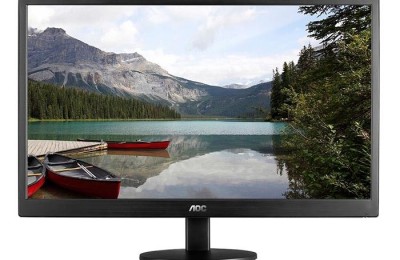


Muchas gracias. ?Como puedo iniciar sesion?