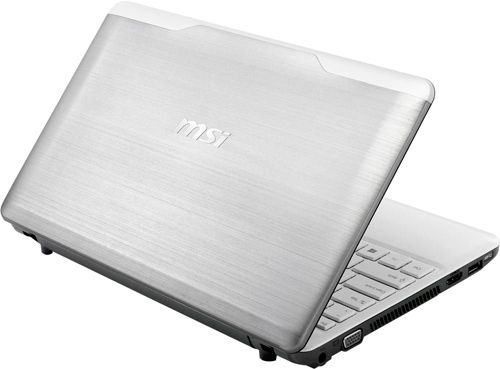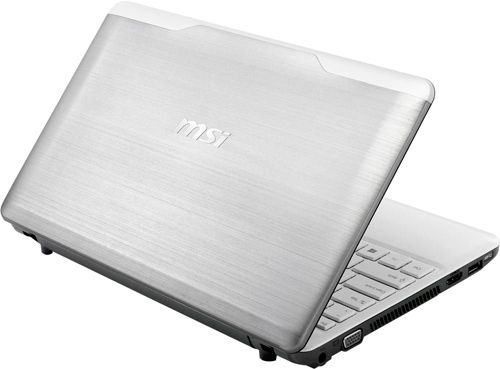Now you can see that quite often people come back from large to smaller laptops, often preferring the 11-13 inch devices. Perhaps this makes sense, because most of the owners carry out those tasks that do not require a large screen diagonal, which ultimately affects the overall dimensions. In this regard, with the MSI S12, which was announced in late 2013, there will be no problems, because it is not bulky, functional, does not take much space in your bag, especially if you have to travel frequently on business trips. By the way, modern design of the laptop only play into the hands of its owner.
Design – MSI S12
This laptop MSI S12 is very compact, but not too thin, as can be seen from the size of the shell 297x190x23-30 mm. Weight of the laptop, too small, it is 1.3 kg. MSI S12 stylish enough, its cover is made of aluminum and used resurfacing device gives more solidity. However, not all metals, for example, the edge made of plastic, is better able to pass a signal Wi-Fi.
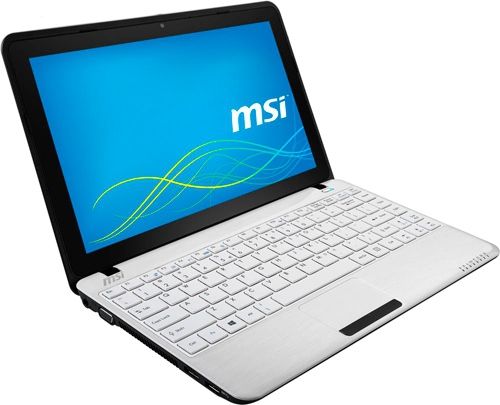
By the way, the designers have played quite interesting to coloring, using black and silver. They are conventionally divided into two parts, the laptop: the lower body panel and frame display dark, whereas the lid and work surface with bright buttons, with the exception of the touchpad buttons. The bottom does not particularly stand out. It has two vents, compartment for access to memory modules and hard drive, as well as a button to retrieve and lock the battery. Removing the laptop you will need quite a bit of time.
Assembled laptop normally, no serious flaws. Strong is not only the enclosure, but the two hinges holding the lid of the laptop.
Display, audio, web camera – MSI S12
MSI S12 has a small 11.6-inch display with a resolution of 1366×768 pixels. To work with two windows application is not the best option, but for viewing videos, photos, Internet surfing area of the screen is enough. Especially that IPS-matrix, set here, will appreciate the stable viewing angles. The only thing that the glossy surface of the display, so you have to put up with reflections, especially if it is a sunny day. Laptop screen is not touch-sensitive, such a surface is provided only in the configuration S12T, where there is support for 10-point multi-touch.
In the frame of the display is the lens built-in webcam with a standard resolution of 1.3 megapixels. If you need to communicate in Skype, a camera is enough.
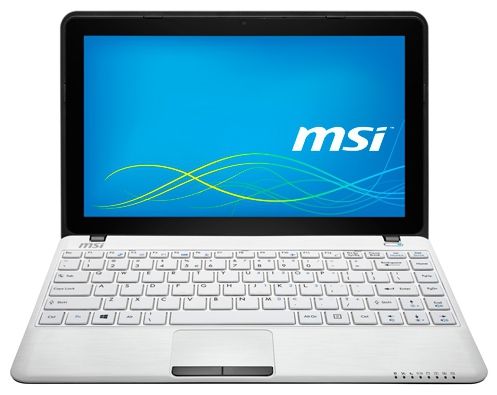
As for the acoustics, the MSI S12 has two stereo speakers. Particularly loud and quality sound laptop will not be able to please, however, with the headphones connected to the music deeper and more intense.

Keyboard and Touchpad – MSI S12
Despite the small size of the work area, space for a keyboard was enough not to impede the button. The keypad takes up almost the entire width of the allocated surface, it is made island and, therefore, very easy to use. It’s nice that most of the keys of the same size, the change in the smaller side is not even touched the “shooter.” The only thing that has traditionally compressed height function keys [F1] – [F12], but nothing critical about it. Incidentally, apart from the main unit decides the destination dial in conjunction with [Fn] additional problems: adjusts the display brightness and increases or decreases the volume. At the same time the button [PgUp], [PgDn], [Home] and [End] occupy a separate row and are on the right side of the keyboard, so to speak “at hand.”
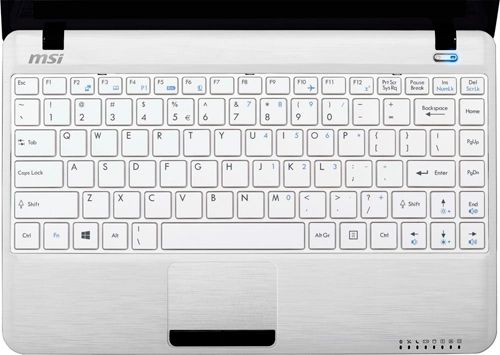
All the keys have a middle course, to press them more convenient and because their surface is slightly sags, causing the fingers to print more comfortable. With regard to labeling, it is made very clear, and to black characters do not need to look closely, because it is perfectly visible on a white background.

The touchpad button is located under the [Space], however, at length, it is much less space, and part of the touch pad mouse keys are given below, in general, as it is sad, but the positioning is not much overclocking. And here is a slightly recessed surface and normal sensitivity does not interfere in the work, including the performance of multi-touch gestures.

Performance – MSI S12
Notebook MSI S12 3M-057RU works with a pre-installed operating system Windows 8.1 64-bit version. SoC includes a processor AMD E1-2100, having two cores, a rather low frequency of 1 GHz and the second-level cache of 1 MB. Its advantage is low power consumption 9 watts. In filling also includes integrated graphics AMD Radeon HD 8210 with support for DirectX 11.1 and 4 GB of RAM standard DDR3L-1333. CPU performance may be called rather modest, so you should not rely on complex computer operations. However, for the tasks of the office plan and similar AMD Dual Core E1-2100 would be sufficient. Incidentally, the device operates silently, although the fan noise is still audible.
As for the graphics accelerator, it can be compared with the Intel HD Graphics third-generation Ivy Bridge. In serious gaming battles he certainly did not help, but with old toys and multimedia cope at times. For example, the HD 8210 graphics card will display the image on the two external display will smoothly play the video in addition to leisure will play Anno 2070 or Dead Space 3 on low settings at up to 28-30 frames per second.
Report examines the junior grade, for those who need a more powerful device, there is a version with higher performance components – processor A4-5000 and graphics card AMD Radeon HD 8330.
If we talk about memory, it abound, namely, 4 GB. To work with multiple applications more RAM to MSI S12 and do not need. But as the repository performs hard disk, having a volume of 500 GB and a speed of 5400 revolutions per minute. Documents, photographs, films and other content can easily accommodate this HDD.
Ports and Communications – MSI S12
We can not say that the interfaces MSI S12 strongly overload one side of the body. Left in the laptop port is USB 3.0, HDMI, VGA and socket for recharging. The remaining space on the left side takes a vent through which the air outlet.

On the right side of the device you can see the old two USB 2.0, card reader SD, network RJ-45 connector. Closer to the edge is the headphone output and microphone input, and at the opposite end – Kensington lock slot.

It is not surprising that the optical drive in the MSI S12 3M absent for such a small laptop is understandable. Rather, it draws attention not it, and the presence on the site podladonnoy large number of LEDs. With their help, you will be aware of what is happening in the laptop. For example, if enabled wireless modules on or off Caps Lock or Num Lock, what is the state of charge of the battery, whether the drive and so on.
Front and rear interfaces not.
Wireless modules in this case is the Wi-Fi 802.11b / g / n and Bluetooth 4.0.
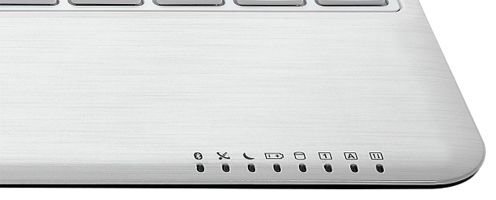
Battery – MSI S12
The notebook MSI S12 comes with a removable 3-cell lithium-ion battery 2200 mAh. A very small capacity, but with a battery device will be able to stay on a single charge for about five hours. To charge the battery using 40 watt power supply.
Conclusion – MSI S12
On devices with compact size and good functionality there will always be demand. And not necessarily that MSI S12 will be your first or only purchase, you may want to purchase an assistant who would accompany you on business trips and other trips, while the main laptop will wait in the office or at home. Well, it’s real, because even insufficiently powerful processor AMD E1-2100 and integrated graphics card Radeon HD 8210 will be enough to work with documents, surf the web and social networks. Particularly attractive it may seem cost of the device, because the $ 350 – it’s not such a big attachment to long to weigh the pros and cons, and this price tag is consistent with MSI S12.
Read another very interesting article about alternative energy of the Sun, water and air.