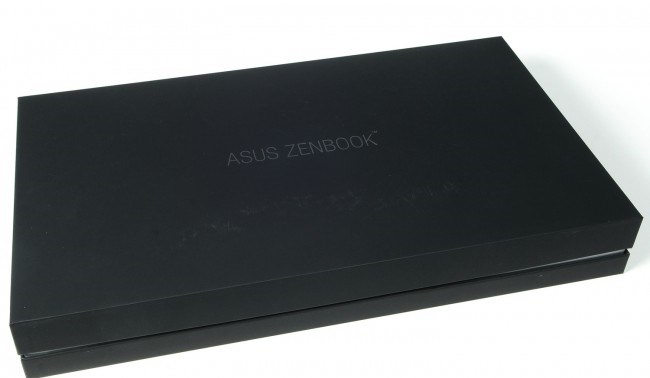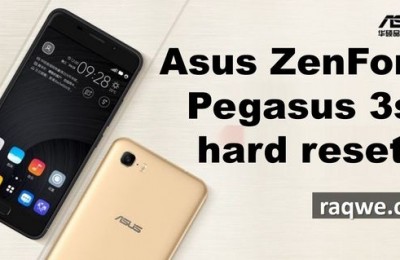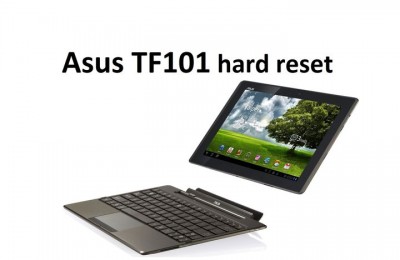First ASUS Zenbook went on sale two years ago, in October 2011, while the Taiwanese company has managed one of the first to withdraw their ultrabooks on the market. After just six months, was announced a premium version of this model, dubbed the ASUS Zenbook Prime . The novelty has received an updated hardware platform and IPS-display with a resolution of 1920 by 1080 pixels, but the design has remained virtually unchanged. Finally this summer, the public was first introduced to the “super-premium” model ASUS Zenbook Infinity , which differed ultrathin metal casing decorated with glass Gorilla Glass 3, the latest platform for Intel Haswell, but most importantly – a touch IPS-screen with an impressive resolution of 2560 x 1440 pixels. It is this model, we’ll talk in today’s review.
Ultrabook ASUS Zenbook Infinity comes in a solid black box of high quality cardboard. The unit is protected by a clear plastic packaging, small tab which allows you to easily extract “zenbuk” out of the office.
Hiding under the ultrabook brand of synthetic fabric cover c soft finish inside and the flap with a magnetic lock. Additional accessories are placed in an oblong compartment to the right of the ultrabook, there you will find the compact power adapter with built-in connector indicator of the battery and a small bag with two adapters is.
The first allows you to connect to the ultrabook monitors and projectors with analog D-sub input, and the second, if necessary, provide you with a network connector RJ45, though for this you have to sacrifice one of the two USB ports. Note that the white version of the ASUS Zenbook Infinity comes in absolutely identical packaging, but the trade is completed with a cover that color.
Design
The main design “killer feature” Ultrabook ASUS Zenbook Infinity is undoubtedly the use of heavy-duty glass Gorilla Glass 3. This material is used for finishing the two most important parts of the laptop – outside of the display unit and the operating panel.
Cover ASUS Zenbook Infinity is still made of dark blue aluminum with firm texture in the form of thousands of ultra-thin circles radiating from its center. However, unlike their predecessors scratch this beauty is almost impossible due to the patch of tempered glass Gorilla Glass 3. In turn, the edge of the glass protected from damage aluminum frame which extends around the perimeter of the lid. The result is a thin, stylish and yet practical design, which can not but rejoice. We add that the center of the display unit is placed silver logo ASUS, which nicely lit during operation.
Pointed front edge is completely free, handed down on the back of vent holes, covered with mesh grating. On the left side you can find a combined audio port, video output Micro-HDMI, USB 3.0 port and a socket adapter. Right posted a full-sized card reader, a second USB 3.0 port and video output Mini DisplayPort. As we can see, ASUS Zenbook Infinity connection to external monitors will need a special adapter or cable, and to simultaneously use more than two USB-accessories you will need to purchase a separate hub.
The lower part of the ASUS Zenbook Infinity made of dark blue with a brushed aluminum “softtach” surface on which you can find: miniature mounting screws around the perimeter of the panel, four rubber feet, strip perforation for air intake and a pair of holes on the stereo speakers. The upper part of the body is made in the same way as the cover – metal base and frame, finished in matt tempered glass Gorilla Glass 3.
Interestingly, the model ASUS Zenbook Infinity there is also a white version of the design. The outer side of the display unit and operation panel it also has a glass Gorilla Glass 3, but using a white backing. All aluminum elements of the case have a natural silver color, harmonizing with white paneled ultrabook.
Silver was the keyboard and the substrate, but the most noticeable difference is the nature of the operation panel finishes – if the dark blue version is a pleasant softtach, the white version of the main panel and touchpad have decided to use exactly the same glossy finish as the lid. Unlike dark gloss white hides fingerprints much better so that to some extent such course justified. However, if the first thing you are targeting a tactile characteristics and comfort of use, dark blue matte option clearly wins.
Ergonomics
Design of the operating panel is identical to the basic ASUS Zenbook – almost all the available space given over to the keyboard and touchpad, and even the power button integrated into a common unit, in order not to provide for her special place. The display unit expectedly made on a “without skirting,” he is so minimalist that it requires no special description.
Ultrabook island keyboard layout is cleverly and matching tactile characteristics. The intensity of the LED light can be adjusted manually within the three levels or rely on an automated system with a light sensor. The touchpad touchpad covered the same ground glass as the entire operation panel, so that distinguish it from podladonnoy of just the touch does not work.
Display
The main highlight of ASUS Zenbook Infinity in terms of equipment performs quality 13.3-inch IPS-matrix with a resolution of 2560 by 1440 pixels (!), Which corresponds to the pixel density of 220 PPI. In the initial configuration of the model will also be offered IPS-display with a lower resolution of 1920 by 1080 pixels, but the versions without the touch screen will not. For reference, we note that the resolution of the 13.3-inch Apple MacBook Pro is 2560 by 1600 pixels or 227 PPI.
In a test instance ASUS Zenbook Infinity UX301LA installed a 13.3-inch IPS-matrix with a resolution of 2560 by 1440 pixels, which measured the brightness ranged from 40 to 350 cd/m2. Note that the screen brightness can be adjusted manually in the range of 10 shades, or rely on a light sensor that adjusts it according to the lighting conditions.
Functionality
Under the name ASUS Zenbook Infinity hiding two models: UX301LA and UX302LA / UX302LG. Modification UX301LA calculated only on the SSD and can not be equipped with discrete graphics, but it got quite powerful by the standards of ultrabooks processor Intel Core i7-4558U (28 W) with integrated graphics Intel HD Graphics 5100 Iris. In this case, by eliminating the discrete graphics and hard drive developers managed to save storage capacity and reduce the thickness of the shell up to 15.5 mm.
In turn, the model UX302LA/LG equipped with a less powerful processor Core i5-4200U and Core i7-4500U (17 W) with integrated graphics Intel HD Graphics 4400 and hybrid storage-based HDD and SSD-cache. As a kind of compensation for modification UX302LG equipped with discrete graphics NVIDIA GeForce GT 730M with 2 GB of memory, which resulted in the need to increase the thickness of the shell to 17.2 mm.
We tested the model hit ASUS Zenbook Infinity UX301LA, based on energy-efficient version of the Intel Haswell, depending on the configuration can be used by processors Core i5 and Core i7 processors with integrated graphics, HD Graphics 4400 or HD Graphics 5100 Iris. The RAM can be 4 or 8 GB and the data warehouse is built entirely on SSD SATA III with capacity from 128 to 512 GB. Network modules are Gigabit Ethernet-adapter module, Bluetooth 4.0, as well as dual-band Wi-Fi with support for the latest standard 802.11ac.
Battery Eater, Reader’s mode
The testing configuration Ultrabook Intel Core i7-4558U, 8GB of RAM, integrated graphics Intel HD Graphics 5100 Iris following results were obtained in actual benchmarks. The battery life of the non-removable 6-cell 50 Wh battery capacity was only 1 hour and 15 minutes at maximum load, but more than 9 hours in the emulation mode of reading.
Operation
During the operation of critical remarks on the ASUS Zenbook Infinity arose. Claims can be presented to the soiled cover of dark blue version, the relative flexibility of the display unit, significant heating of the housing and a minimum of autonomy under maximum load, and continuously illuminated keys F2, and On / Off.
C on the other hand, the ultra-thin lightweight glass-aluminum body, a comfortable backlit keyboard, a surprisingly high performance and endurance in office mode, as well as excellent screen with very high resolution can be written in the list of advantages of this model.
The results
As a result, ASUS Zenbook Infinity – this is a 13-inch premium ultrabook with unique design and equipped with the latest technology, which will be an excellent choice for those who know a lot of expensive devices. Sales of these ultrabooks on the market of Ukraine will start in December, the month, and the recommended price range of $ 1,500 for the initial configuration of up to $ 2,250 per modification, visit us on the test.
Liked
+ Excellent touch 13.3-inch IPS-display with a resolution of 2560 by 1440 pixels (220 PPI)
+ Slim and lightweight aluminum body trim Gorilla Glass 3, two versions of color choices
+ Current hardware platform (Intel Haswell, SSD, 802.11ac, etc.), the performance
+ Convenient backlit keyboard
Do not like it
– Autonomy at maximum load
– Soiled glass surfaces
Read another very interesting article about alternative energy of the Sun, water and air.