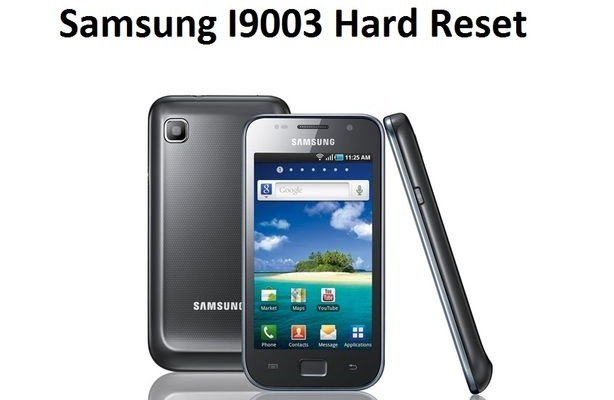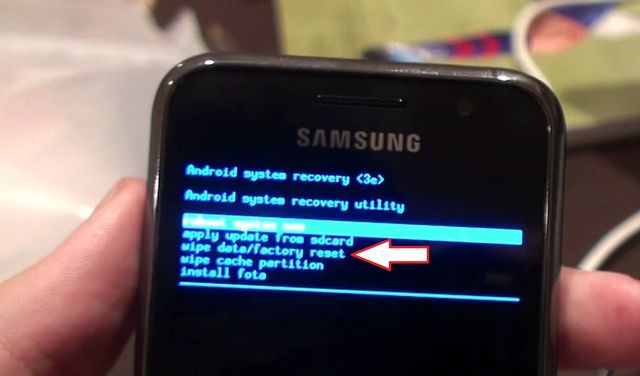Ideally, your phone Samsung Galaxy S GT-I9003 should work without any problems, errors, freezes, glitches and other things. But since we live in the real world, you can expect everything from mobile device.
It is possible that you have installed too many applications, or simply something went wrong in operating system, so your Android smartphone became buggy, slow work, hang, reboot. Another popular problem faced by almost every user of the mobile device – forget unlock pattern, PIN, password. Thus, the user cannot enter smartphone.
If you are familiar with one of these problems, then you need to do Samsung I9003 hard reset.
As you can understand, hard reset returns your phone to factory settings, thus removes the cause of your problem with smartphone.
Before we tell you hard reset instructions, you need to do a little preparation.
Preparation
First, you need to copy all important files from the internal memory the phone to MicroSD memory card or PC.
It is also recommended to remove MicroSD memory card and the SIM card before you perform a hard reset.
And the last stage of preparation is to charge your smartphone for at least 70%. Thus, you will avoid problems with the interruption of hard reset process because of the reason the battery is depleted.
So, we proceed to Samsung I9003 hard reset.
Samsung I9003 hard reset through Settings menu
Every Android smartphone, including Samsung I9003, has a convenient reset function. However, for this method your smartphone should work and you could go to Settings menu. If so, then you’re lucky!
- Open the Settings menu.
- Go to “Backup & reset” section.
- Scroll down the screen and click on “Reset phone”.
- Carefully read the warning and follow the instructions on the screen.
Thus, you can do Samsung I9003 hard reset effortlessly!
Samsung I9003 hard reset through Recovery Mode
If you cannot go to Settings menu, for example, you forget unlock pattern or smartphone hangs and does not respond to your pressing, then you need to do Samsung I9003 hard reset through a special recovery mode. To do this, follow these steps:
- Completely turn off the smartphone. It is recommended to remove battery for a few minutes, then reinsert it.
- Then, press and hold Volume Up and Power button.
- Samsung logo appears after a couple of seconds. You may release the buttons.
- If you see the android robot with the words “No command”, press Power button.
- You have entered recovery mode. To make Samsung I9003 hard reset, you need to select «Wipe data / factory reset».
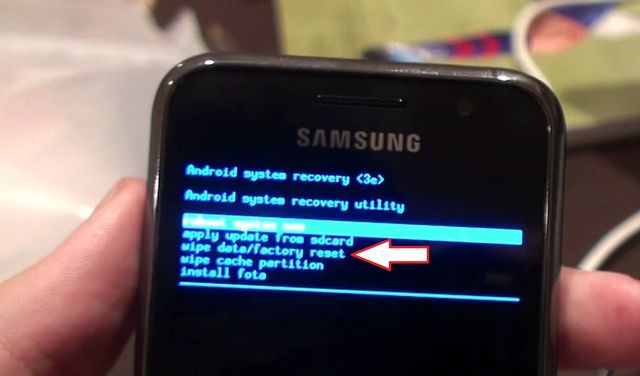
- After this, you should agree to remove personal data. Select the option «Yes – delete all user data».
- Wait for factory reset will be completed.
- The final step – select «Reboot system now».
Investing a little time, you reset your phone to factory settings and made Samsung I9003 hard reset.
Read another very interesting article about alternative energy of the Sun, water and air.