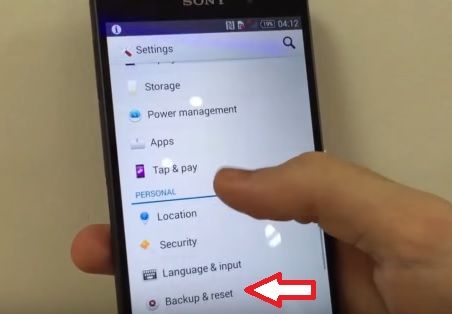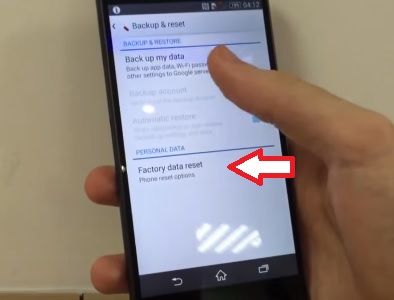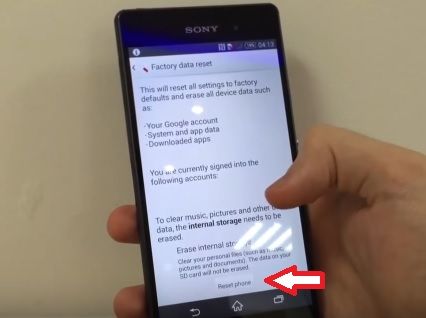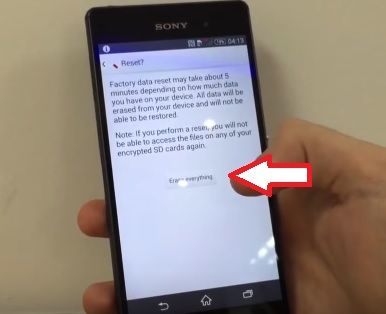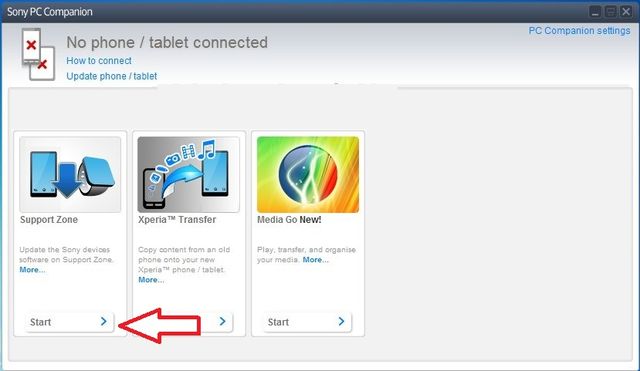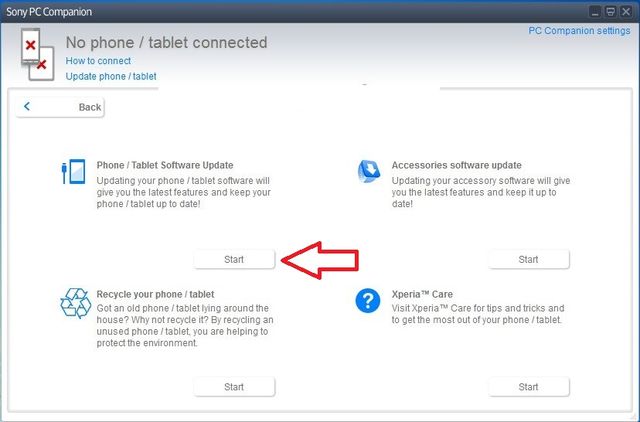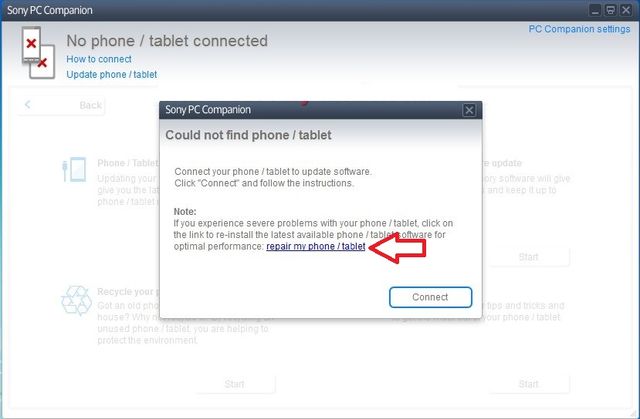You need to know how to perform Sony Xperia Z3 Compact hard reset via Settings menu. You do not need any special knowledge or computer.
- First you need to turn on your Sony Xperia Z3 Compact.
- Second, open the application menu and go to Settings.

- Next, go to the «Backup and reset» section.
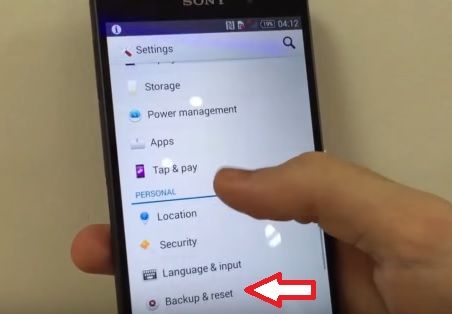
- Select «Factory data reset».
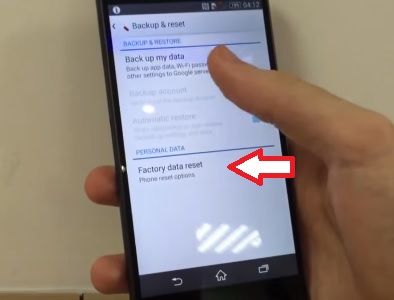
- Read the warning, and if you agree, click «Reset phone».
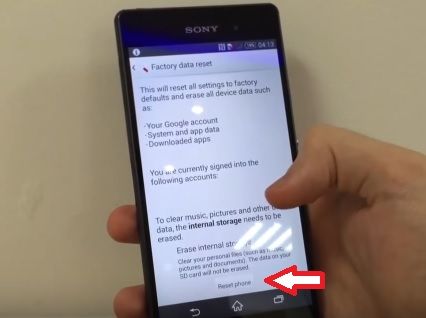
- Then agree to the removal of personal data. Press «Erase everything».
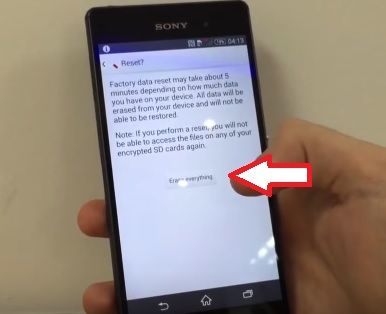
- The smartphone will reset and hard reset will be completed.
Sony Xperia Z3 Compact hard reset with Sony PC Companion
If your smartphone freezes or refuses to turn on, then you need to use a different way to perform Xperia Z3 Compact hard reset. You will need a computer and USB cable.
- Download and install Sony PC Companion on your computer.
- Open Sony PC Companion program.
- In the Support Zone, click on “Start” button.
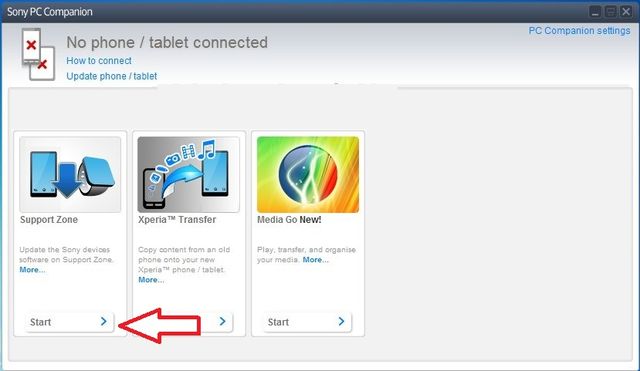
- Click “Start” button in Phone/Tablet Software update
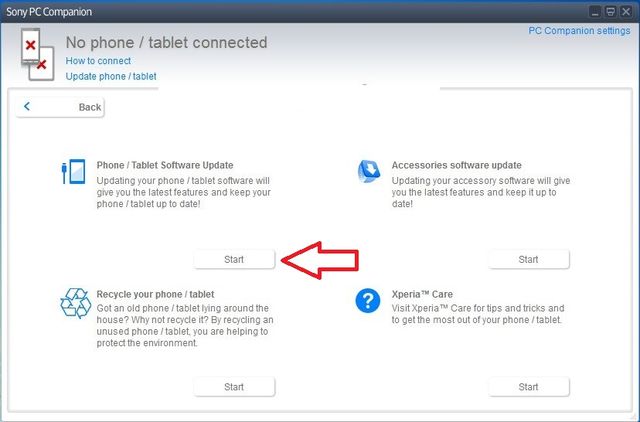
- A new window will appear, in which you have to click on the words «repair my phone».
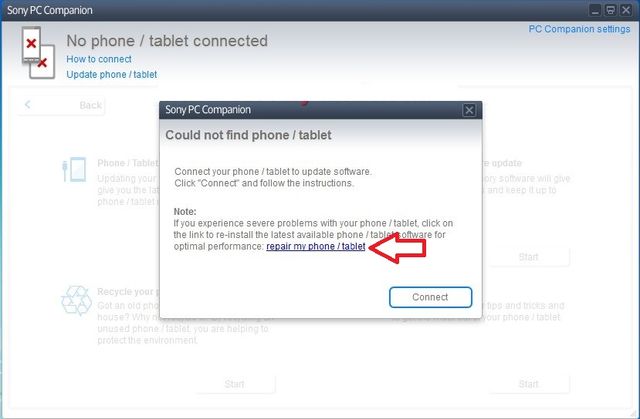
- Read carefully instructions and press “Yes” and “Continue“.
- After a few steps you will be prompted to connect your Sony Xperia Z3 Compact to computer via USB cable and press a button on your smartphone.
- After a while Xperia Z3 Compact hard reset will be completed.
Read another very interesting article about alternative energy of the Sun, water and air.