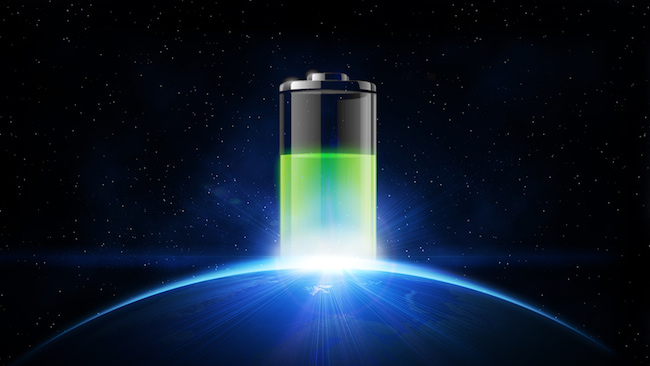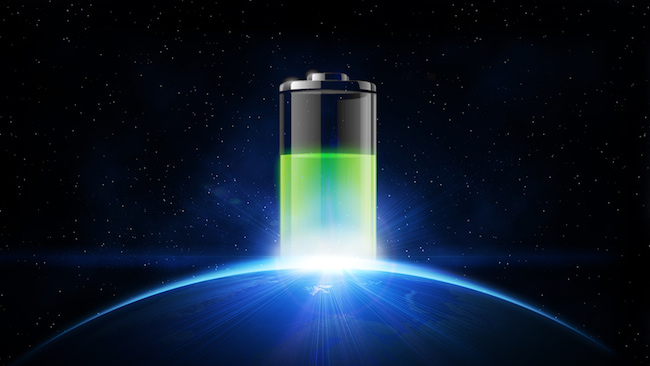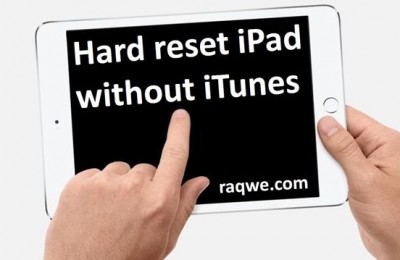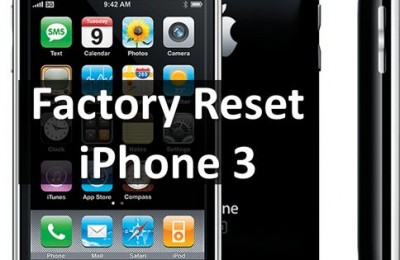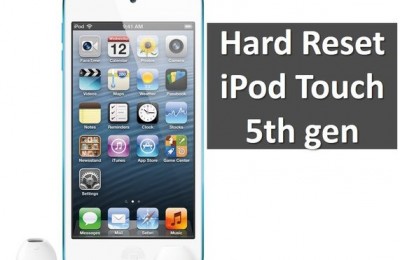Greater emphasis in the new version of the desktop operating system from Apple – OS X Mavericks , was placed on the battery life. According to Craig Federighi, Senior Vice President of Apple software development, if you set the Mavericks to a new MacBook Air, you get an extra hour of surfing the Internet, without any further action. These are not empty words. Needless to say, this is quite a good reason to install a new operating system, but the Mavericks have more and more powerful set of tools to help you run your laptop for even longer!
Apple’s approach to reducing energy consumption is quite simple: if you do not work with any application at the moment, the OS X drops it on the back burner, and a processor more or less ignores it. Of course, most of the energy it consumes and the display can not be switched off, but to organize processes and significantly improve endurance through this – it is possible and even necessary.
Time to take a nap
The main new technology energy savings in Mavericks – App Nap (not to be confused with Power Nap ) – in fact not even have an interface. She is up and running “under the hood”. And the interface to it in general, and not needed. It runs in the background and tries to discover the running applications that are not used by the user at the moment and possibly translates them into a special mode in which they consume significantly less energy, less CPU intensive and less likely to turn to the memory and the network. Similarly all of the work is organized and multitasking iOS system really works, and quite effective.
But it is not necessary to forget about the application “System Monitoring”, in which a new tab is “Energy”. It lists the applications that “eat” the energy most. Also included is information on whether the application support App Nap or not. If you are not satisfied with autonomy, it makes sense to consider whether to use the applications on this list.
Status quo
Of course, most people are unlikely to ever open the “Monitoring System”, and if they are open, it is likely not on a permanent basis. That is why the Apple menu is duplicated little widget that is in the status bar and opens when you click on the battery indicator. In fact, this list of the top two or three applications listed in the “Monitoring System”. If there is not a single application, it means nothing to consume computer resources with too good appetite is not currently running.
Safari
If you care about autonomy and prefer Chrome or Firefox, it’s time to consider using Safari as the primary browser. Safari has always been faster and less gluttonous relative to competitors, so it’s still a native application on most Apple. The new version of Safari 7.0 Apple has added many new features and technical improvements, which, of course, affect the work. In general, there are many new convenience features, so if you have previously tried to transfer to Safari, but you could not, you should try again, because if you get it, the apparent increase in the speed and autonomy you get one.
Sure, when it comes about autonomy, the real results often provide hardvernye improvements such as increased battery life and chips Haswell, but do not underestimate the new OS X. Believe me, declaration of autonomy improvement by optimizing the software part in the Mavericks – not just empty words. Retrieved on personal experience, MacBook Air in 2013 , which already beat all records, began working even longer!
Read another very interesting article about alternative energy of the Sun, water and air.