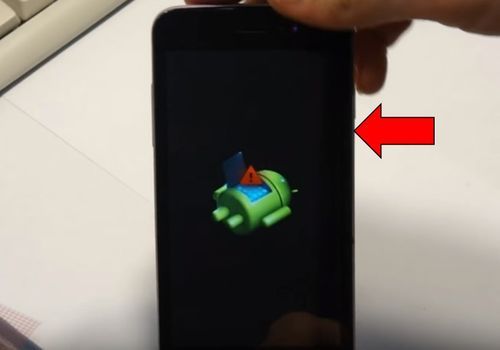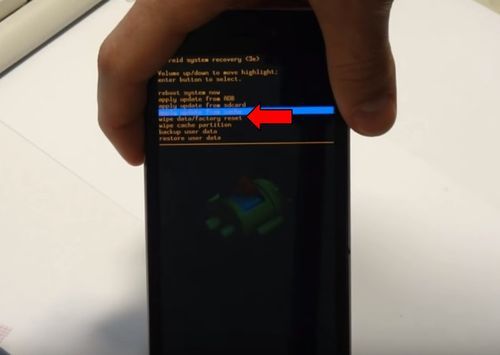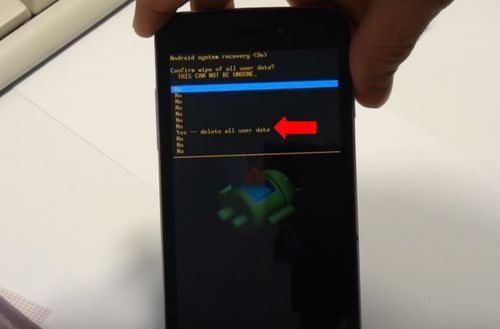Today we would like to tell you about simple method to perform Verykool S5021 Wave Pro hard reset. Many people don’t know about this smartphone, but if you are interested in factory reset, then you probably have Verykool S5021 Wave Pro.
Verykool is an American company, based in San Diego, California. Its one of the latest smartphone Verykool S5021 Wave Pro was released in February 2017.
Please note: we will talk about Verykool S5021 Wave Pro hard reset, but you can use this tutorial to make factory reset on almost all Verykool smartphones. Just try!
Before we begin, you should save important files from smartphone. As you may know, hard reset Verykool S5021 Wave Pro or any other Android device clears the internal memory. If possible, copy personal data, such as photos, contacts, messages, documents, etc., to another device. After hard reset you can transfer back all data to the smartphone.
Let’s start!
Verykool S5021 Wave Pro hard reset
- Turn off the smartphone Verykool S5021 Wave Pro.
- Then hold down Power and Volume Down. If nothing happens, or you have a Chinese menu, then turn off the phone again, and use Power + Volume Up key combination.

- The screen lights up and you should release Power key, but hold down Volume key.
- Then green robot appears with inscription “No command“. Hold down Power key, and once press Volume Up key.
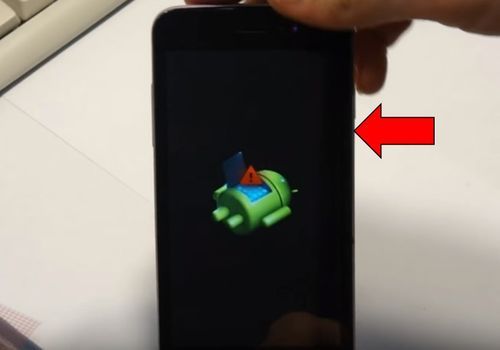
- Now you can start Verykool S5021 Wave Pro hard reset by selecting command “Wipe data / factory reset“.
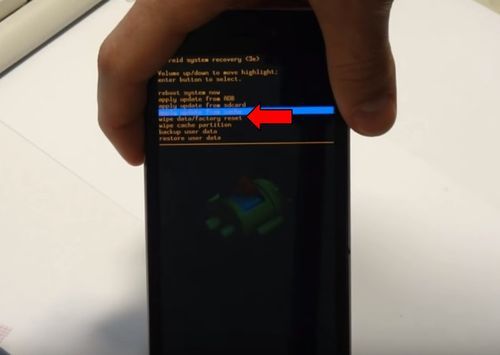
- Confirm the clearing phone’s memory with the command “Yes – delete all user data“.
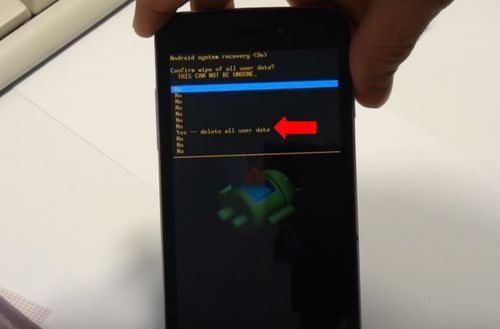
- Wait for the process will be finished, and then exit Recovery mode. To do this, select “Reboot system now“.
Done! A simple and quick manual for performing Verykool S5021 Wave Pro hard reset. Moreover, you can try this tutorial to restore factory settings on other Verykool devices.
Read another very interesting article about alternative energy of the Sun, water and air.