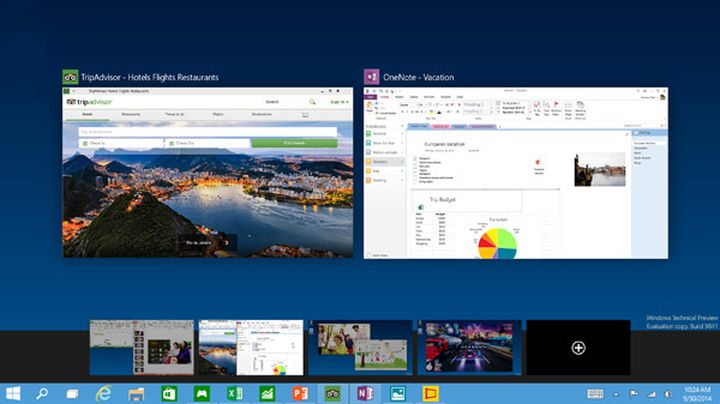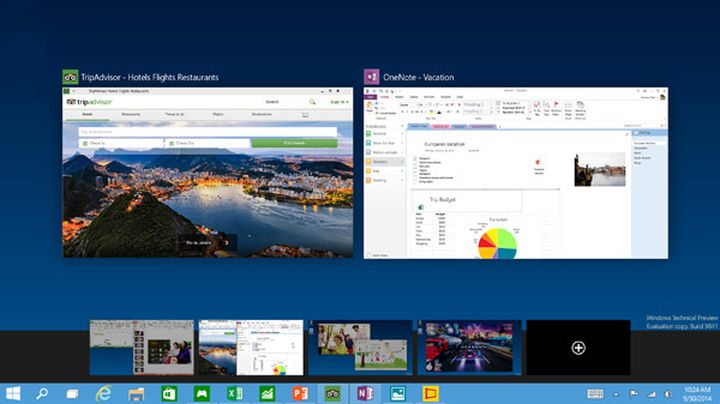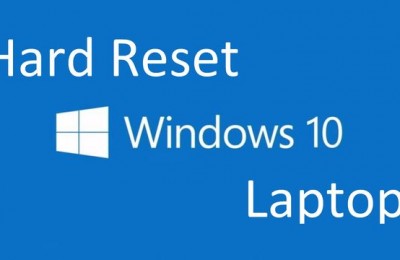Windows 10 will be Microsoft’s answer to the feedback of users who are unhappy with Windows 8.
At a press conference held at the end of September last year, Microsoft announced the preparation of the next version of Windows, which is to be called not Windows One and Windows 9x and Windows 10. The new system will combine the revived “Start” menu with colorful live tiles Windows 8, adjusting their behavior in accordance with which device you are currently using.
The official release of Windows 10 is scheduled for mid 2015, but users have the chance to meet her before that with the new program, Windows Insider. The most active fans will also get the opportunity to download the technical preliminary version before the official.
Microsoft executives introduced a new OS on a small press conference held in San Francisco. The company is positioning Windows 10 as a “natural step forward” for Windows, and for the system of Windows Phone, which will also be renamed in Windows 10.
«Windows 10 is aimed primarily at corporate clients, – said the executive vice president of the Microsoft operating systems Terry Myerson. – The users of Windows 7 and Windows 8 interface certainly seem familiar. They will find all the tools you are accustomed to, all of the tools and applications that have successfully used them today. “
Windows 10 is compatible with all the usual control systems, including the management of mobile devices. Tools for managing mobile devices, will be applicable to your computer, phone, tablet and even a built-in devices that appear in the framework of the concept of the Internet of Things. Corporate IT departments will be able to manage their own app store, making employees of companies will receive timely programs they need. As with Windows 8, a priority in the development of a data security.

Joe Belfiore demonstrated the revived and revised the Windows Start menu 10.
«Windows 10 will be our best corporate platform that has ever been created,” – said Myerson.
Joe Belfiore, who heads the team engaged in Microsoft operating systems, demonstrated a version of the new operating system for the PC, which he called “a very early build.” Yes, there really appeared “Start” menu, combining menu with icons for Windows 7 and Windows 8 live tiles, which are located on the right.
For a description of how it will look after you upgrade Windows 7 (ie Windows 7 users transition to the new OS desperately craves Microsoft), Belfiore used terminology manufacturer of electric Tesla: the new operating system will be supercharged, but customers seem quite familiar.

Developers seek to ensure that Windows 10 gave out personalized results, including search results.
Snap windows to the corners of the screen to multitask Windows 10.
Windows 8 had a universal platform applications common to all stores Windows, which independently of other components to manage updates. According to Belfiore, Microsoft wants Windows 7 users have access to all the benefits of Windows 8. Applications Applications will be displayed in the form of live tiles, regardless of whether they belong to one of the “classic” programs or “modern” applications written specifically for Windows 8. Windows applications can be tied to the sides of the screen and placed next to each other, as was the case in the medium Windows 8. to run advanced applications, users do not have to leave the desktop Windows, as might have been expected.
Another priority is to support multitasking, the implementation of which is primarily to help beginners. Appears in the taskbar representation Task, where users can switch between different environments – whether it’s 32-bit applications running Windows 7 or modern applications. Here we will present virtual desktops with the ability to switch between virtual environments in both forward and reverse directions. Snap Assist Function facilitate placement of windows on the screen next to each other. The four corners of the desktop you can attach up to four windows or applications.
More trained people will be able to take advantage of new keyboard shortcuts, switching using Alt-Tab between desktops. “This is an important step forward that will help improve user productivity,” – said Belfiore.
Microsoft has improved and the command line interface, which now also supports key combination (to insert the string from the clipboard, just press Ctrl-V).
Touch the screen when it’s needed
Turned his attention to Belfiore and sensory skills. “We do not reject the touch interface, – he said. – But to satisfy requests from people who clicked on Windows 8, we do not forget those who are accustomed to the interface of Windows 7 does not support touch capabilities. “
Thus, the miracle buttons will not disappear. After spending a Windows 10 finger from the right edge of the screen, you will, as before, will see a miracle panel. But there will be some changes. Gesture with his finger from left to right triggers a transition to the representation Task. “The touch interface helps me speed up operations on the PC,” – said Belfiore.

First look at Windows 10: OS, combines the advantages of Windows 7 and 8
Terry Myerson is a new program Windows Insider.
Microsoft is continually working to improve the user interface, which is not ready yet final. In the Continuum on devices such as “two in one” interface will be adjusted depending on the connection to the current mouse and keyboard. If the keyboard is disconnected, the display shows the initial screen in the style of Windows 8, and a button that allows the user to quickly go back to the previous command. Menus have become larger. When you connect the same mouse and keyboard displayed on the screen desktop, Windows applications run in the windows desktop, and page home screen disappears.
Now Microsoft needs to take the next step in the direction of corporate clients. And it will be very important for the future prospects of Windows.
“Some corporate clients have already agreed to bet on a new operating system and, obviously, it will be the first users – said an analyst with Directions on Microsoft Wes Miller. – In general, enthusiastic we do not see. Many businesses are going to stay on Windows 7, because it works steadily and performs all the functions they need. “
Windows Insider
Microsoft released software Windows Insider, allowing to receive technical understanding of Windows 10. Users will be able to register on the site preview.windows.com, where they will discuss with Microsoft engineers issues associated with Windows.
«Windows 10 will be our most open, collaborative project operating out of all that has ever been implemented earlier,” – said Myerson.
Read another very interesting article about alternative energy of the Sun, water and air.