In this article I want to share with you tutorial how to perform ZTE Nubia Z17 Mini hard reset, and everything you need to know about this process.
As you may know, ZTE has one of the most enjoyable user interfaces. It offers convenient control, nice icons and various functions. Moreover, ZTE smartphones come with a very simple recovery mode. This mode allows you to restore the smartphone to the factory state, bypass lock pattern, fix errors and so on.
But, before you start hard reset, you should transfer your personal files to another device or save in the cloud. If you do not do this, they will be permanently deleted, and you will lose your contacts, photos, messengers, SMS and so on.
Also, do not forget to charge the smartphone before starting the tutorial hard reset.
Are you ready? We can start!
ZTE Nubia Z17 Mini hard reset
- As I said earlier, we need to go into recovery mode to make hard reset. This mode works separately from Android operating system, so first you need to power off the smartphone.
- Next hold down Volume Down + Power keys. It will allow the smartphone to go into recovery mode before Android operating system boots.

- As a result, you should see the menu, as in the image below. If you did not succeed and the smartphone Android OS boots as usual, then repeat the first and second steps.
- Here select “reboot to recovery mode” on the first screen.
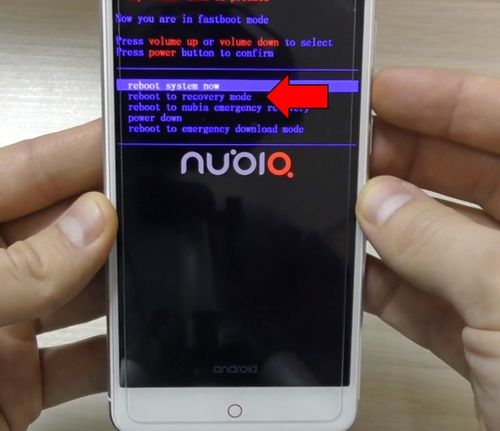
- Next select language. I prefer English, so I selected this option.

- Then you can see another menu with “Wipe data” option. Select it and confirm wiping process.

Congratulations! ZTE Nubia Z17 Mini hard reset is started, and you just have to wait for it to complete.
As you can see, there is nothing easier than hard reset. The most difficult part is to go into recovery mode, but even at this stage you should not have any problems.
Read another very interesting article about alternative energy of the Sun, water and air.



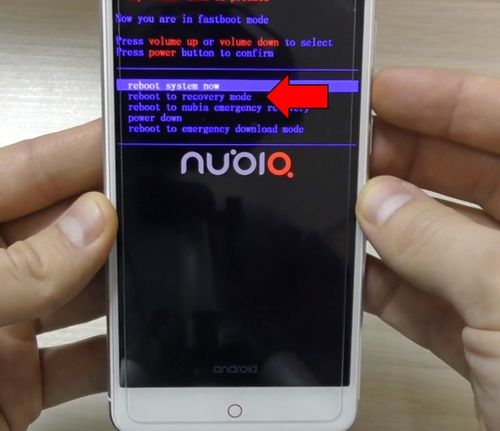





78tp8x
5hf3k6
pqhaip